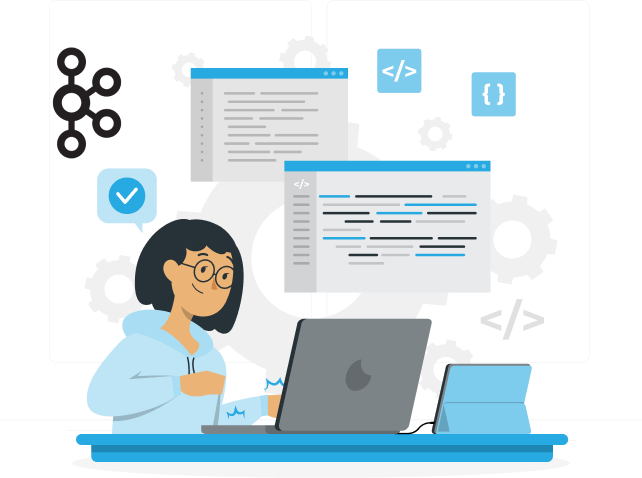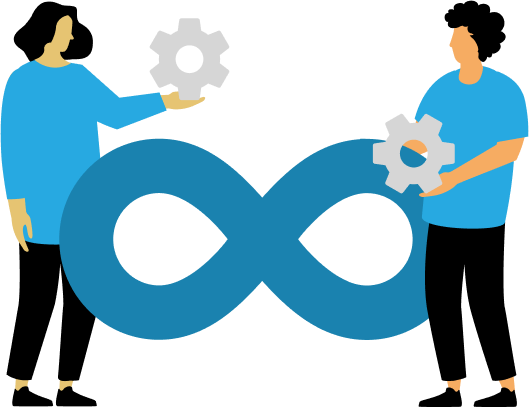In today’s world, increasingly, every organization, regardless of its size, draws heavily on analytics for decision-making and operation. One of the most popular BI solutions that has gained much traction lately is Microsoft Power BI, which is touted for its robust capabilities in terms of data visualization as well as reporting. But is it a good fit for your organization?
Here, we outline in-depth how it relates to the different features of benefits, potential challenges, and considerations when implementing Power BI in your organization.
What is Power BI?
Microsoft Power BI is a business analytics service in the cloud that allows access to data insights across all of an organization, by using data visualizations from multiple sources of raw data into meaningful business visuals, as well as interaction with dashboards that empower informed decision-making. Because Power BI is both technical and non-technical, it features an accessible and friendly user interface-a report writer can easily create reports without extensive IT support.
Key Features of Power BI:
Here are the basic features of Power BI:
1. Data Connectivity:
- Multiplicity of Sources:
Power BI will connect to diverse data sources, including databases (SQL Server, Oracle), spreadsheets (Excel), cloud services (Azure, Google Analytics), and even real-time data streams (IoT devices). This means that you will be able to bring together all your data streams into one platform for comprehensive analysis.
- Import Mode vs. Direct Query Mode:
Users can toggle between import mode and direct query mode; in the latter, data is accessed in real-time without even storing it in the Power BI service.
2. Interactive Visualizations:
- Creation of Interactive Reports and Dashboards:
The ability of users to design interactive reports as well as dashboards through different visualization options: charts, graphs, maps, or tables. This function increases the ease with which insights can be shared.
- Drill-Down Abilities:
The ability to drill down on further data points for depth understanding of ideas underlying any trends or patterns.
3. Real-Time Data Monitoring:
- Streaming Datasets:
With Power BI, businesses can stream real-time datasets, monitoring KPIs and metrics in real time as they change. This capability is critical for an industry where timely decisions are everything.
Alerts and Notifications Users can set up alerts based on certain thresholds; these might be changes or anomalies in their data to raise alert.
- Alerts and Notifications:
Users can set alerts based on specific thresholds within their data, ensuring they are notified of significant changes or anomalies.
4. Self-Service Analytics:
Empowering Business Users Power BI provides the scope of self-service capability through which business users may create reports and dashboards by themselves using its facilities without making them dependent on IT. It centralizes access to data so that employees start looking for insights of their own.
- Drag-and-Drop Interface:
Through the drag-and-drop functionality, end users will easily create visualizations without having to undergo major training.
5. Collaboration Tools:
- Sharing Reports:
Power BI will collaborate quite well because it will be easy to share reports and dashboards with others such as colleagues, partners, or clients. This feature will most likely increase the transparency and alignment in most organizations.
- Microsoft Teams Integration:
The Power BI reports can be integrated directly into Microsoft Teams to increase the amount of collaboration between team members.
6. Mobile Accessibility:
- Power BI Mobile App:
The Power BI mobile app allows users to view reports and dashboards on-the-go, thus ensuring that decision-makers have ready access to critical information at any time and place.
- Responsive Design:
Dashboards are created in a responsive way to fit into the different mobile devices’ screen sizes without any hassle.
7. Natural Language Querying:
- Q&A Feature:
The feature allows users to ask questions about their data in natural language. This feature makes it easier for non-technical users to interact with complex datasets without needing to possess advanced analytical skills.
- Automatic Insights Generation:
The Q&A feature can automatically generate insights depending on the user’s queries.
8. Data Modeling Capabilities:
- Power Query Editor:
The Power Query Editor allows one to create rich data models with calculated columns and measures that actually transform raw data into meaningful insight.
- DAX Language Support:
Data Analysis Expressions is a formula language used within Power BI to create custom calculations in reports.
9. Custom Visuals:
- The Visualization Marketplace:
In addition to the standard visualizations, Power BI permits the community or a developer to develop custom visuals through its marketplace. Businesses can personalize the reporting experience further through this avenue.
- R and Python Visuals:
Users can add R or Python scripts to their reports to advance analytical capabilities or create custom visualizations.
10. Integration into Microsoft Ecosystem:
- Hybrid Model with Office 365:
Since Power BI runs as part of the Microsoft family, users can easily hook up their other Microsoft products including Excel, SharePoint, Teams, and Azure services in real-time for collaboration across platforms.
Leverage Azure Machine Learning Models in Power BI:
Businesses can leverage advanced analytics models built within Power BI using Azure Machine Learning.
In addition, Power BI has a feature called scheduled Data Refresh that keeps the report current with the most current data by refreshing datasets according to a schedule. In addition, Role-Level Security offers an organization the ability to limit access to data based on roles assigned to the individual. That way, only users who are cleared to see sensitive information can view it.
Benefits of Power BI:
1. Improves Decision Making:
Power BI takes raw data and molds into actionable insights that the business can seize on quickly to make informed decisions. Visual trends and patterns will be picked up by decision-makers to identify areas where growth is needed or changes for improvement.
2. Optimization of Operations:
Power BI optimizes business data analysis processes and ensures timely, real-time insights in order to support organizations in maximizing the efficiency of their operations. It enables the business to identify bottlenecks in its workflows or inefficient waste in the utilization of resources by reporting on all things comprehensively.
3. Cost-Effective Solution:
Power BI has a more competitive pricing scheme than other business intelligence tools. This makes it quite viable for smaller and medium enterprises who would otherwise not be able to afford pricey analytics.
4. Scalability:
Power BI is designed to handle increasing data volumes. This means it can be used in growing businesses without issues of performance whenever their data grows larger in volume.
5. Integration Capabilities:
Power BI integrates well with the rest of Microsoft’s products, such as Excel and Azure services. Users can leverage existing tools and enhance their analytics capabilities.
6. Data Security:
Power BI has a robust set of security features. This software protects your data by ensuring that only authorized people are allowed to view or manipulate specific datasets through authenticated and role-based access controls.
7. Community Support:
Microsoft has made a big community around Power BI that provides forums, tutorials, blogs, and user groups to find out answers and share best practices with others. This support towards the community elevates the learning curve for new users.
8. Continuous Improvement:
Microsoft continually keeps updating Power BI with new features based on user feedback and advancements in analytics technology that are emerging. This way, the user always has the latest tools and capabilities.
9. Collaboration Enablers:
Inbuilt sharing abilities and integration with Microsoft Teams enable an organization to develop a culture of collaboration wherein insights are simply shared with the team.
10. Personalization Options:
The possibility to create individualized visualizations and enable the integration of R/Python code allows you to tailor the analytics environment to the very specific needs of your business—ensuring that the data reported is applicable.
Considerations Before Implementing Power BI:
There are so many fantastic reasons to leverage Power BI, but before that, you have to ask yourself: Does it exactly fit your organizational needs?
1. Data Complexity:
Measure the complexity of your organization’s landscape of data. If your business has hundreds of disparate systems or complex data structures, you want to know whether Power BI can integrate those sources.
2. User Skill Levels:
Determine what the technical level of your team members that will be using Power BI is. Of course, it’s user friendly, and therefore, proper training for non-technical users would be required in order to have full potential with the use.
3. Data Governance:
Proper governance of data should be in place with any analytics tool implementation. Ensure policies regarding the quality, consistency, and security of data before rolling out Power BI.
4. Budget Constraints:
Analyze your budget for analytics tools. Take into consideration the total cost of ownership TCO associated with deploying Power BI-costs of licensing fees Power BI Pro vs. Premium, training, and possibly an upgrade in infrastructure.
5. Change Management:
Change to a new analytics tool only succeeds if there’s enough and correct change management to assure the end-users would be willing to use it across the organization. Prepare for and provide the right training and enough support resources to make this transition as seamless as possible.
6. Performance Monitoring:
As you deploy Power BI solutions around your organization, you will want to monitor the performance, gather feedback from users about usability and experience! Regular reviews will help you figure out areas that need improvement!
When to Use Power BI?
Power BI proves especially useful in the following scenarios:
1. Real-Time Monitoring:
Companies working in finance, retails, etc. can use Power BI to monitor sales performance or inventory levels in real time.
2. Marketing Analytics :
The marketing department can use Power BI to analyze campaign performance metrics and patterns of customer behavior, thereby making it easier to develop strategies based on actionable insights.
3. Financial Reporting:
Finance departments can use Power BI’s visualization capabilities to produce holistic financial reports representing complex financial data in a more understandable way.
4. Operational Insights:
Manufacturing companies can use Power BI to track production metrics as well as even monitor efficiency in supply chain streams in near real-time, which can help the manufacturing company identify their failure points.
5. Customer Insight:
Power BI’s ability to analyze the sentiments of various feedback channels such as surveys and social media can help customer service teams devise better customer satisfaction strategies.
6. Human Resources Analytics:
HR departments can track performance metrics against dashboards created in Power BI, identify top performers and development areas promptly.
Challenges of Leveraging Power BI:
While there are many Power BI benefits, it is equally important for business owners to anticipate potential difficulties:
1. Steep Learning Curve:
Even though Power BI is user-friendly, the unfamiliarity of the employees with business intelligence tools and data visualization is likely to have a steep learning curve.
2. Quality of Data:
The validity of findings achieved with Power BI depends on the quality of the source data. Poor quality or inconsistent datasets can result in misleading findings.
3. Performance Hits:
Organizations with very large datasets (in millions of rows), without proper management in the context of optimization techniques applicable within model optimization of Power Query Editor and DAX calculations, are likely to suffer performance hits.
Best Practice to Leverage Your Dollars in Power BI:
For you to leverage that dollar invested in Power BI to the maximum, remember to always:
1. Define Clear Objectives
Carry well-defined expectations of what an analytics solution should deliver to them before you undertake its implementation.
2. Investing in Training Programs:
Invest sufficiently in effective training programs for all your employees so that they know how to best harness this very powerful tool!
3. Implement Data Governance Policies:
Strict policies around data collection, processing and management, while data accuracy and integrity is incorporated in the whole lifecycle.
4. Inter-departmental Collaboration:
Groups of different departments should be encouraged to share insights from time to time so that knowledge can be shared towards a culture where business decisions are informed ones.
5. Reports/Dashboards Review:
Existing reports and dashboards will periodically be reviewed and updated for continuous relevance as these businesses change with time.
6. Keep Current with New Developments:
Watch for what Microsoft is introducing! Learn what new functionality comes out, often due to the wishes of users!
7. Engage with the Community:
Be part of the discussions in the forums and groups where experts share best practices on how to use Power BI correctly!
Real-time Case Studies: Power BI
Case Study: Multiples
The private equity firm of Multiples relied on manual reporting processes, which not only took weeks but also adversely affected the decision-making process in the organization. Ajackus proposed a data portal solution that helped automate the entire reporting process through ETL techniques.
This meant that report generation was no more weeks but mere minutes as compared to before. This eventually made Multiples advance their decisions and upgrade client servicing capabilities.
Case Study: Kroll Project
Kroll had issues in data acquisition from a third-party travel partner, where the format of the data and the complicated consolidation were creating issues. Ajackus applied to Power BI to deny manual processes, including data extraction and transformation, hence building a portal that was dedicated to the firm for real-time reporting.
The cooperation did not only improve the quality and security of data but also its financial outcome, with record-breaking bookings and improved operational efficiency on strategic insights derived from the analysis of such data.
Case Study: Medicines Patent Pool
The Medicines Patent Pool aimed to increase access to affordable medicines for the people of the low-and middle-income countries, but it faced problems with inefficient data management and reporting processes. We partnered with MPP to design a data management system that could consolidate information to be gathered, analyzed, and reported on the patent.
Therefore, using the central platform, data accuracy and access were dramatically improved, thus allowing quick decisions to be made. This transformation boosted, not only levels of operational efficiency but also empowered MPP to better serve its mission in increasing access to life-saving medicines, ultimately increasing public health initiatives around the world.
Conclusion: Is Power BI a Good Fit for Your Business?
In a nutshell, Microsoft Power BI is the most powerful tools suite to create business intelligence capabilities through effective data visualization and analysis while allowing organizations flexibility and scale as required in today’s fast-paced digital world!
The benefits range from improved decision-making to operational efficiency, and as such, it’s an exciting option for organizations to leverage existing datasets effectively!
The question lies in the fact that specific needs pertaining to data complexity, user skills, governance policies, budget constraints, and change management strategy should drive any business organization planning to adopt Power BI since, after all, it is an analytics tool!
Doing so would enhance the ability of an organization to determine whether Power BI fits its goals and whether it can become a potent addition to the analytics arsenal. Our Power BI developers are skilled enough to understand and work on project of any requirement without any doubts.

Start a Project with Ajackus