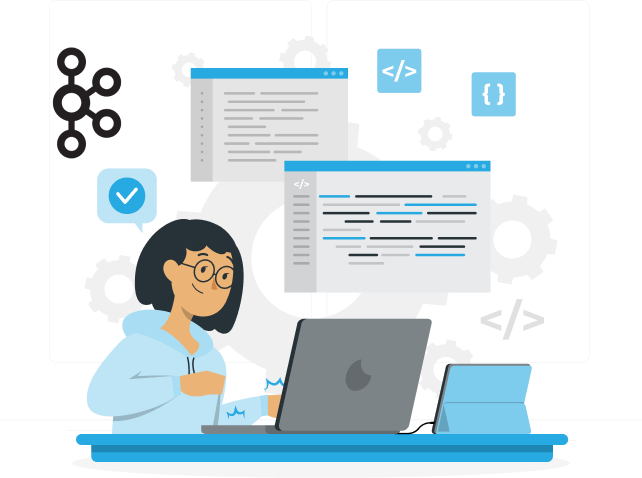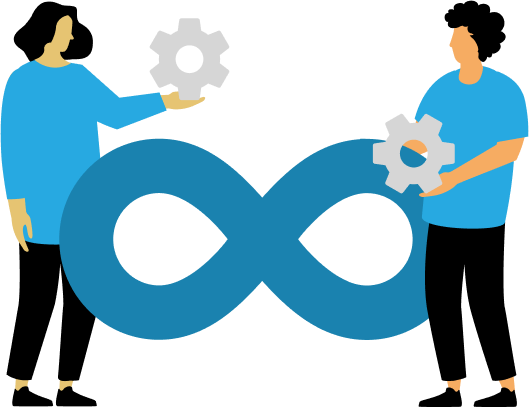Artificially Intelligent assistants in coding, are an indispensable tool for developers nowadays in this fast-changing software development landscape. Among the many, Codeium vs GitHub Copilot are two of the most discussed options. This blog will explore the features and performance of Codeium with real-world applications to answer the ultimate pressing question: is Codeium good?
Overview of Codeium Vs GitHub Copilot
This code by Exafunction was born from the idea of sharing AI-assisted coding with everyone. Former Google engineers founded Codeium in 2021 with the goal of robust coding support without the often expensive cost of many developers. In contrast, GitHub Copilot powered by the Codex model from OpenAI acts seamlessly within the GitHub ecosystem and has rapidly become an essential tool for many developers since its official launch in 2021.
Key Features: Codeium Vs GitHub Copilot
Codeium:
- It is committed to over 70 programming languages, including Python, JavaScript, C++, Rust, Go, and even more niche languages like Elixir and Haskell.
- It integrates with more than 40 IDEs and editors such as Visual Studio Code, JetBrains IDEs (like IntelliJ IDEA), Sublime Text, and Jupyter Notebooks.
- It has a completely free tier that does not charge subscription fees for access to its capabilities.
Real-Time Suggestions: Offers real-time code suggestions and autocompletions by context to speed up and improve the efficiency of coding.
In-Built Code Reviews: An in-built tool which can help detect the potential issues arising in the codes before they become problematic, hence encouraging a best practice in coding
Customizable settings: Allows an individual to customize the behavior of suggestions based on their preferences and coding style.
GitHub Copilot:
Deep integration with GitHub. It’s ideal for teams already using GitHub for version control because it integrates with GitHub repositories and workflows.
Contextual suggestions based on comments and existing code patterns that have been derived from huge datasets coming from public repositories to enhance its suggestions. The operation is on a subscription basis, at approximately $10 monthly for a month after the free trial period.
Pair Programming Assistance: Offers assistance in pair programming with its collaborative support. This allows teams to code more effectively.
Learning from the Inputs Given: Improves the propositions based on feedback received from the user, and interaction.
Comparison Highlights: Codeium Vs GitHub Copilot
In comparing Codeium with GitHub Copilot, there are some important factors to be considered:
The Price
One of the great benefits of Codeium is its pricing. There’s no financial commitment for users as it also offers a completely free tier for individual developers who want to access powerful coding assistance. In contrast, GitHub Copilot requires a monthly subscription after a trial period. That different pricing can be really the deciding factor for freelancers or small teams working on a budget.
Integration
Both services have great support for wide integration with popular IDEs, however the more aggressive support Codeium has, particularly towards many web-based IDEs, really is of help to developers, who find themselves in diversified environments. Take an educator employing Jupyter Notebooks for data science project, and such integration will be particularly helpful when using Codeium.
Performance
User experiences reveal that while GitHub Copilot is generally reliable, it can sometimes introduce unwanted suggestions that disrupt the coding flow. In contrast, many users report that Codeium maintains context better and provides relevant suggestions without interfering with existing code structures. This aspect is crucial for developers working on complex projects where maintaining code integrity is paramount.
Advantages of Codeium:
Affordability:
The free version enables developers to tap into seamless coding support without charging, and it is perfect for students or freelancers.
Customization Options:
Codeium offers way more customizability in terms of suggestion and behavior than a more streamlined experience of GitHub Copilot. Developers can customize the tool depending on their personal coding style or for requirements for each project.
Privacy Assurance:
Unlike GitHub Copilot, which trains using public repositories, Codeium claims that it does not store or use user code for training purposes. This has to reassure developers who may have concerns about intellectual property.
Community Engagement:
Codeium has actively engaged in creating a strong community through forums and discussions among users to share tips and best practices. A community-driven approach is a collaborative and knowledge-sharing process among developers.
Real-Time Collaboration Features:
Codeium is enhancing its collaborative features by allowing multiple people to work on the same project at the same time while receiving real-time suggestions specific to each user’s contributions.
Challenges Faced By Codeium
While there are many positives associated with Codeium, there are some challenges to consider.
Maturity of Technology:
In comparison with GitHub Copilot, a lot newer compared to the latter, users might get a few features as not yet fully matured or may not be as refined as competitors.
Limited Documentation:
Some users have raised the criticism that Codeium lacks sufficient documentation. Well-developed guides would make an immense difference in user experience and also simplify onboarding.
Steep Learning Curve:
Some first-time users may find a learning curve between the tools because of the varied interfaces and functionalities that exist between Codeium and GitHub Copilot.
Other Developments
As both tools continue to advance, a few future developments are notable:
Improved AI Models:
Both services are likely to evolve their state-of-the-art AI models over time. As they collect more user data-with proper privacy measures-they’re likely to provide more accurate suggestions which will be tailored specifically to individual coding styles.
Better Language Support:
Although both services already have a massive number of programming languages under coverage, the overall number would only expand as more languages pop up and start gaining standardization within the tech community.
Integration with Other Tools:
Future updates may actually deepen integration with project management tools (Jira or Trello) or CI/CD systems (like Jenkins) to make workflows even more efficient.
Community Contributions:
Both platforms may continue to explore how they can include community contributions into their model. Users may share snippets or improvements, potentially amplifying each other’s knowledge within the tool itself.
Enhanced Collaboration Features:
As remote work continues to grow, good collaborations will be essential. Both tools may develop functionalities allowing teams to share work both more effectively and more compatibly within their respective environments.
Advanced Debugging Capabilities:
Future iterations could include advanced debugging features where AI assists not only in writing code but also in the identification of bugs based on patterns learned from large datasets of previously encountered issues by developers.
Which Code Copilot is Better?
Considering whether GitHub Copilot or Codeium is a better choice depends on the needs of the individual or the organization:
If you are an individual developer, or part of a small team focused on many different projects, and you consider cost-effectiveness and flexibility in language support, then Codeium is a very strong contender.
In contrast, highly GitHub-integrated organizations may benefit from the robust features that GitHub Copilot presents due to its fluid integration with version control and teamwork processes.
Both tools offer huge advantages in boosting developers’ productivity. As developers continue to discover these technologies and share their experiences within their communities, either via forums or social media, remains the question: is Codeium good?
Based on user feedback and comparative analysis across various use cases—from individual programmers tackling personal projects to teams managing enterprise-level applications—it certainly holds its ground as a worthy alternative to GitHub Copilot—especially for those looking for a free solution without sacrificing quality or functionality.
Final Thoughts
Codeium vs GitHub Copilot, and similar tools are likely to significantly shape the future of software development, so it becomes very important with regard to how we write code. Whether you are a seasoned developer or one just beginning your journey in programming, going over these tools is likely to prove extremely productive and creative for your coding undertakings.
If you are looking for a tool that offers great features at no cost to you, especially if you are an individual developer or part of a small team, Codeium might be your best bet.
If your work leans heavily on the GitHub ecosystem, or even if you need advanced features with critical large-scale datasets from public repositories—then paying for GitHub Copilot can be worth it.
Consider trying both options through their respective trial periods or free tiers to determine which aligns best with your workflow and project requirements! The future of coding assistance is bright with these innovative tools leading the charge!
In this dynamic world of technology, where efficiency is the goal, embracing such AI-enabled tools will not only facilitate the workflow but make you a developer ready for all the challenges that tomorrow holds.
Get in touch with us if you require any further expert help in dealing with your requirements and queries.

Start a Project with Ajackus