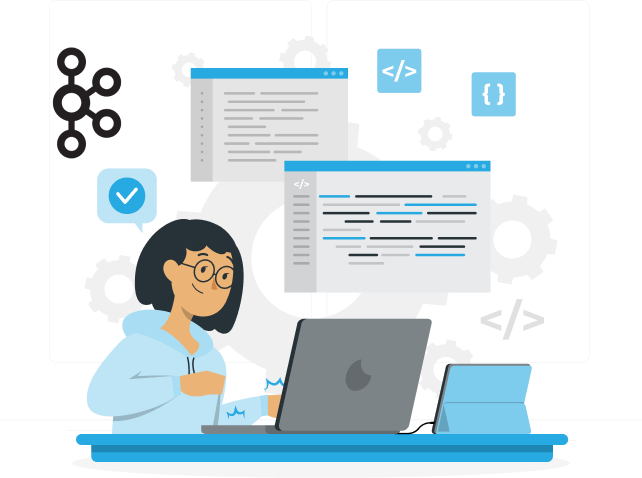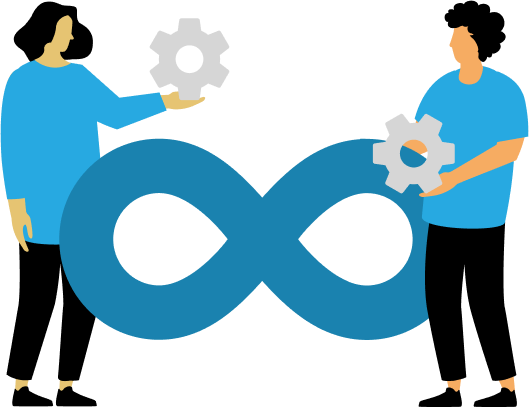With the growing popularity of stream processing for data streaming purposes, Kafka has emerged to be an integral part in the architecture of modern-day applications as it allows proper management of large amounts of real-time data efficiently on the organization’s end.
Among these features, one feature differentiates Kafka from others-that is, MirrorMaker 2.0 (MM2), with replication support between multiple clusters of Kafka. This guide will focus on a deep dive about Kafka MirrorMaker, including architecture, features, use cases, best practices, and examples that exemplify the effectiveness of real-world applications.
What is Kafka MirrorMaker 2.0?
Kafka MirrorMaker tool has been developed especially for replication purposes in Kafka clusters. The data would be synchronized with geographically distributed environments. The improvements that can be seen from its earlier version, the MirrorMaker 2, consist of dynamic configurations, two-way replication, and metrics.
Key Features of Kafka MirrorMaker 2.0
1. Dynamic Configuration Changes:
It can dynamically change configurations without causing downtime, making Kafka MirrorMaker 2 a significant improvement for those organizations that must rapidly respond to changes in data requirements.
2. Birectional Replication:
MM2 supports bidirectional replication. Data flows in both directions between clusters. This characteristic is essential for companies which have multiple active data centers and wish to keep locations of their data in synchronization.
3. Offset Synchronization:
MirrorMaker 2 allows automatic consumer offset synchronization of the source and target clusters, allowing consumers to be started from the right offset after a failover, or as part of a regular operation.
4. Advanced filtering and renaming:
Users filter selected topics for replication with further renamings are performed at replication time; hence this is an advanced method giving leverage to an organization for effective management of multiple data environments.
5. Advanced Monitoring and Management:
It features improvement over monitoring MM2 being built upon Kafka Connect and utilizing pre-developed tools in Kafka enables a more efficient method to handle the replication job management.
6. Fault Tolerance and Resilience:
MirrorMaker 2 is designed to handle transient failures gracefully, ensuring that temporary issues do not disrupt the replication process.
How Kafka MirrorMaker 2 Works?
Architecture Components
Understanding the architecture of Kafka MirrorMaker 2 can be very helpful when it comes to implementing or managing it effectively:
MirrorSourceConnector: This is a connector that replicates topics from the source cluster into the target cluster.
MirrorSinkConnector: Consumes from the source cluster and outputs to the target cluster.
MirrorCheckpointConnector: Offsets are in sync with the source using checkpoints.
MirrorHeartbeatConnector: Heartbeat signals to monitor the overall health of the replication.
Deployment Overview
Deploying Kafka MirrorMaker 2 involves several steps:
- Set Up Your Clusters: Ensure you have at least two Kafka clusters—one designated as the source and another as the target.Example configuration may be used:
Source Cluster: `source-cluster`
Target Cluster: `target-cluster` - Configure MM2 Properties: It creates a property file where connection properties for source and target cluster are provided along with bootstrap servers as well as possible authentication details, if any is required.
- Start MirrorMaker 2: Use the provided script (`connect-mirror-maker.sh`) to start the replication process based on your configuration.
- Monitor Replication Status: Utilize Kafka’s monitoring tools such as JMX metrics or Confluent Control Center to keep an eye on replication health and performance metrics.
Use Cases for Kafka MirrorMaker 2
1. Data Migration
One of the significant application areas of Kafka MirrorMaker is in migrating data from one cluster to another, particularly during upgrades or transition. For instance, an organization may need to shift its data from a local on-premises Kafka cluster to a cloud-based one without experiencing downtime.
Example Use Case:
A retail firm utilized Kafka MirrorMaker 2 during their infrastructure migration from on-premises to cloud architecture. The MM2 feature enabled the firm to transfer over 100TB of transaction data with real-time processing during the entire duration of the migration. On-the-fly dynamic configuration changes facilitated changing replication settings without disruption in service.
2. Disaster Recovery
In cases that insist on high availability, disaster recovery with **Kafka MirrorMaker** ensures continuous data replication between geographically dispersed clusters. With such a configuration, organizations will easily recover from failures by switching over to a backup cluster without losing any critical data.
Example Use Case:
A telecommunication company implemented MM2 as a disaster recovery solution. They ensured that customer service was not affected in case of a regional outage by continuously mirroring their primary cluster to a secondary cluster located in a different region. The automatic offset synchronization feature allowed their consumers to pick up right where they left off after failover.
3. Multi-Data Center Replication
Multi-data-center organizations might leverage the product called **Kafka MirrorMaker 2**. By duplicating topics across different locations, businesses are more sure that access to their respective environments would give users updated information for any user no matter how far afield.
Example Use Case:
A global e-commerce platform uses MM2 to mirror the user activity logs across different regions. This allows them to track user behavior in real-time while complying with local data laws by keeping user data within specified geographical areas.
Best Practices When Using Kafka MirrorMaker 2:
1. Optimize Configuration Settings: Setting the appropriate MM2 settings for your task by carefully thinking about your situation, for example, replication lag and network bandwidth when configuring parameters like `max.poll.records` and `fetch.min.bytes’.
2. Performance Metrics: Monitor throughput, latency, and error rate metrics through tools like Prometheus or Grafana, along with Kafka’s monitoring capability.
3. Disaster Recovery Plan Testing with MM2: Test the disaster recovery plan on a regular basis with your team so that they can be well prepared in case of a real failure.
4. Use extra backup strategies: Use backup strategies with MM2 replication to keep your data safe in case it gets lost; you could schedule snapshots or use Confluent Replicator, or even any custom script.
5. Apply Kafka design patterns: Look into common Kafka design patterns that would further optimize your architecture when using MM2; for instance, event sourcing or CQRS, Command Query Responsibility Segregation.
6. Security Considerations: Utilize SSL/TLS encryption as well as proper authentication mechanisms, such as SASL (Simple Authentication and Security Layer), to secure communications between clusters.
7. Regularly Review Logs and Metrics: Implement alerting based on log patterns or metric thresholds that would be indicative of problems with replication health or performance degradation.
8. Scaling Up Planning: You must plan how to scale up the Kafka infrastructure as your organization is growing. This will also include how much hardware and network bandwidth are required for carrying increased load during busy hours.
Conclusion:
With a deep understanding of the architecture, features, and best practices related to Kafka MirrorMaker 2.0, you can unlock much more potential for the overall management and replication of big volumes of streaming data across clusters in your organization.
As organizations continue embracing real-time data processing solutions such as Apache Kafka, mastering tools such as MirrorMaker will be critical to retaining competitive advantages within the digital landscape of today. Whether using MM2 for its intended use as a backup system or improving disaster recovery procedures, understanding and deploying the product will more than pay off with improved efficiency and reliability of operational flows.
A broad outline, like the one that follows, will handily equip you with knowledge to implement Kafka MirrorMaker, thereby ensuring your organization can replicate and manage its critical streaming data across diverse environments with high availability and resilience against potential failures.
To sum it up, starting with the powerful Kafka feature with MirrorMaker 2 will mean continuous learning and adaptation in the components, and you will be right on the cutting edge with new ideas in data management in your organization.
If you are looking to hire Kafka developers for your business needs, we are here to help you. You can get in touch with us!

Start a Project with Ajackus