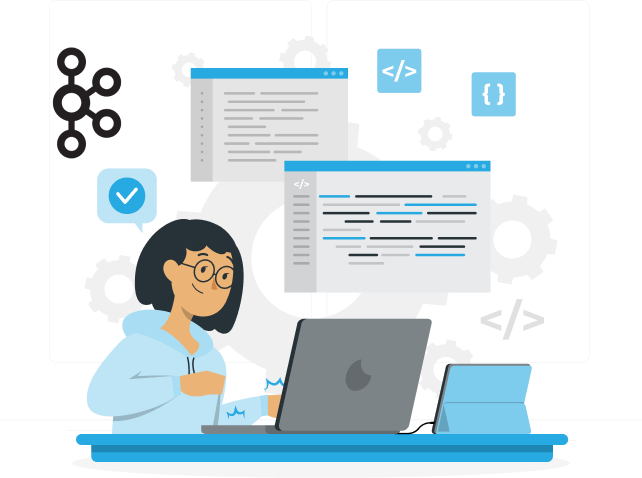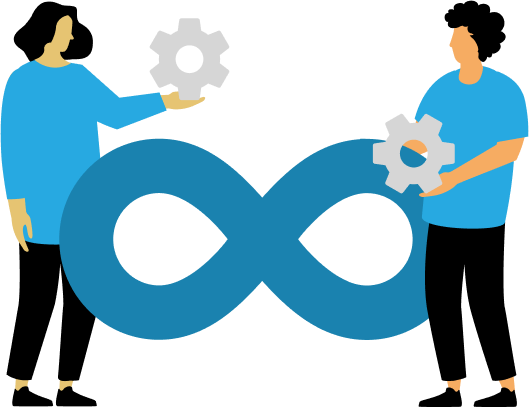With the advancement of mobile applications into every aspect of daily life, securing them has become the priority for developers and businesses. As cyber threats are targeting mobile platforms more and more, the need for strong mobile app security is growing. This blog covers six essential mobile application security techniques, supported by detailed explanations, real-time case studies, and examples to help you implement effective strategies for securing mobile apps.
Mobile App Security Practices to Remember:
1. Secure Coding Practices
Need for Secure Coding
Secure coding forms the core of security in mobile applications. Secure coding is the best practice which promises to code as less as possible for vulnerability and protection against commonly encountered threats. As a matter of fact, OWASP Top 10 for Mobile states that some of the main sources of mobile application vulnerabilities arise from insecure coding practices. Poor coding results in grave flaws through which criminals access sensitive user information and compromise the integrity of an application.
Best Practices for Secure Coding
Avoid Hardcoding Sensitive Data: Hardcoding passwords, API keys, or other sensitive information directly into your app’s code can expose your application to significant risk. Instead, use secure methods like environment variables or secure server-side controls. For example, Google Cloud’s App Engine lets developers store sensitive information securely.
Always validate the input on both the client-side and server-side to prevent yourself from SQL injection attacks or XSS. Libraries are developed and implemented for more protection against such inputs which carry malicious data; For example, Facebook uses strict input validation against malicious data input.
Use Secure Communication Protocols: Use HTTPS and SSL/TLS. This will encrypt data that is in transit. Thus, any data exchanged between the app and server remains private and secure from eavesdropping. For example, Twitter uses TLS for securing all communications between its mobile app and servers.
Error Handling: Correct error-handling practices must be put in place. Generally, error messages in full detail should never be returned; it might divulge too much information regarding how the application is laid out or about its weak points. Just log such errors and give users error messages generally.
Case Study in Real-Time: Facebook
Facebook has been continually pushing for secure coding practices, especially in the development of its APIs. They have significantly reduced vulnerabilities in their platform through rigorous input validation and the absence of hardcoded sensitive data. Audits to ensure the trust of users are maintained for compliance with mobile app security standards.
2. Data Encryption
Why Data Encryption Matters?
Data encryption is part and parcel of mobile app security. This method involves the conversion of sensitive data into codes that cannot be read or deciphered by unauthorized users. In a nutshell, it prevents others from accessing information from stored data (at rest) and data while it’s in transit.
Data Encryption Best Practices
Encrypt sensitive data: Use strong encryption algorithms such as AES (Advanced Encryption Standard) with at least a 256-bit key to encrypt user data that will be stored on the device or server. For example, WhatsApp ensures that messages cannot be intercepted.
Confidentiality in Transit: Use TLS to encrypt data before it is sent over a network. This will prevent the interception of sensitive information by malicious users. The use of libraries such as OpenSSL in mobile applications facilitates secure communication.
Key Management: Properly manage encryption keys by making use of secure storage solutions such as the Android Keystore System or Apple’s Secure Enclave. These systems provide safe storage for cryptographic keys while their exposure does not take place in application code.
Database Encryption: All databases or specific fields within databases, which hold credit card numbers and similar sensitive data, must be encrypted for more protection against illegal access.
Case Study in Real-Time: WhatsApp
The use of end-to-end encryption by WhatsApp results in the fact that the sender and recipient are the only ones who can read messages. If an attacker intercepts the communication, then without the encryption key, it will not be possible for him to decipher the contents. This is one of the ways in which best practices of security for mobile applications are being met-effective encryption ensures privacy protection for users.

Source: Nix-united
3. Updates and Patching
Updates as a Necessity
Updates help maintain the security of mobile applications. They correct known vulnerabilities, bugs, and help improve the general functionality. According to a report from IBM Security, 60% of breaches are based on known vulnerabilities that could have been patched.
Best Practices for Updates
Have a Standard Update Cycle: Maintain an application update cycle as well as a third-party libraries update cycle in the event of patches or updates being published. Have a process for updating, so publishing is standardized.
Track New Vulnerabilities: Follow the discovery of new vulnerabilities that could influence your application or any dependencies, using resources like OWASP Top 10 Mobile Risks or CVE databases.
Auto-update mechanisms: It allows providing your application with choices to always keep checking for updates and update them by reminding users to install the updated version.
Training on Updates: Training the user on the importance of the update of applications and precisely guide them through how they could activate the option of auto-update within their devices.
Case Study: Microsoft Teams
Updates of Microsoft Teams are constantly published which not only add to its features but also close identified security vulnerabilities. Therefore, Microsoft maintains a safe environment for its users with regular timely updates and a specialized team that keeps track of the potential threats.
4. Access Control Mechanisms
Access Control Importance
Mobile applications need appropriate mechanisms to ensure the privacy of sensitive information. In such mechanisms, access control helps to state who shall see or even interact with what functionalities or data an application may possess.
Access Control Best Practices:
Role-Based Access Control (RBAC): Permissions are assigned as a function of the user’s role within an application. This ensures that people have access only to whatever functionality is necessary for a particular task. For example, in enterprise applications, an HR manager may view employee records, but general employees do not.
Implement Multi-Factor Authentication (MFA). Users will be required to use two or more forms of verification to be allowed to access the most sensitive areas of the app. This may include passwords and biometric scans, such as fingerprint recognition, or a one-time code that comes via SMS or email.
Implement controls for proper session management. This includes logging out a user automatically after a given period of inactivity or after the user closes the app.
Access Auditing: It is done by scanning the access logs periodically. The process can detect attempts to gain unauthorized access and other forms of anomalies that exist concerning user behavior.
Case Study: Banking Applications
There are several banking applications that employ RBAC with MFA in order to enhance security levels. For instance, besides a password, a user may have to undergo fingerprint scanning so as to access his account details. This minimizes the chances of access by unauthorized people.
5. Secure APIs
The Role of APIs in Mobile Security
APIs, therefore are the key enablers of communication between mobile apps and backend services, insecure APIs, however expose the application to many dangers such as data breaches or unauthorized access.
Best Practices for securing APIs
OAuth2 or JWT should be used for authentication. Implement secure ways to authenticate API endpoints through methods such as OAuth2 or JSON Web Tokens (JWT). These protocols will implement robust mechanisms for proving that a user is legitimate but will not expose any kind of credentials directly. Regularly update API keys as this minimizes risks through key exposure. Furthermore, consider implementing rate limiting on APIs to prevent abuse through automated attacks.
APIs Input Validation: As with the validation of user input in mobile applications, validate each API request against expected formats and types before processing on the server side.
API Gateway Implementation: Use an API gateway as another layer of security in between clients and backend services. It can handle authentication, logging, rate limiting, and other security checks centrally.
Real-Time Case Study: Uber
Uber applies OAuth2 in the authentication process of their APIs. Only those authenticated clients will be allowed to access their services with maximum security. By updating the API keys and monitoring usage pattern by logging, Uber can reduce risks from potential security threats of their APIs.
6. Monitoring Security Threats
Continuous Monitoring Is Necessary
Security threats are continually changing; thus, real-time monitoring must be done so as to find vulnerabilities early enough and act on them promptly before being exploited by rogue elements.
Best Practices on Threat Monitoring
Automate Security Testing Tools: Use tools that will scan your application automatically during development cycles for its weaknesses such as static code analysis tools, like SonarQube. These help to identify vulnerabilities very early on in the development cycle.
Penetration Testing: Engage hired hackers or third-party security companies to test your applications against real-world attack scenarios and then regularly. Penetration testing simulates actual attacks on your system to look for potential weaknesses before an attack is made by malicious actors.
Monitor log- This is implementing the logging mechanism inside your application. It logs all events such as login attempts, API calls, etc. It uses Splunk or ELK Stack (Elasticsearch, Logstash, Kibana) for real-time analysis of the logs and possible suspicious activities.
Incident Response Plan: An incident response plan is a document that defines the steps to be taken in case of a security breach. The plan should have roles and responsibilities as well as communication strategies with affected users.
Case Study: Astra Security Solutions
Astra provides full threat monitoring services, which include real-time vulnerability scanning and incident response. Their proactive approach will monitor probable threats before attackers can exploit them, thus ensuring ongoing protection against new threats that may appear in mobile environments.
Conclusion
It is a continuous process to ensure robust security for mobile apps by following best practices throughout the application development lifecycle. The risk of mobile applications can be mitigated through secure coding practices, encryption of sensitive data, regular updates, access controls, secured APIs, and continuous monitoring of threats.
With cyber attacks continually evolving, as seen with the increase in smartphone malware incidents, it is best to understand the latest trends in standards for mobile app security. These six techniques complement established frameworks such as the OWASP Top 10 Mobile Risks list used as guidelines for risk management strategies within their development process so that businesses can develop secure apps that protect user data by maintaining trust in an ever-increasingly digital environment.
If you are looking to develop a fully secured app or protect your application, we are here to help you. Let’s speak!

Start a Project with Ajackus