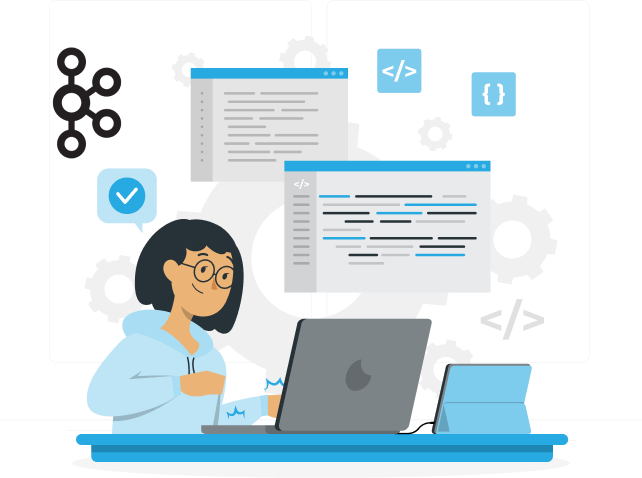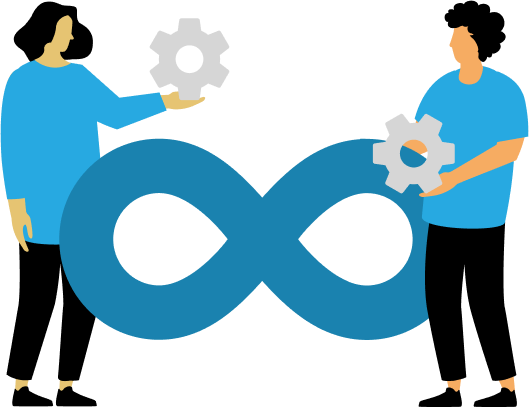In today’s fast-paced digital landscape, website speed is no longer a luxury but a necessity. Studies continually show that slower websites lead to higher bounce rates, lower conversion rates, and lesser user satisfaction. Front-end performance optimization is the secret sauce that can make your website load faster, perform better, and ultimately provide a smoother user experience.
Optimizing the front end will improve the way your assets, like HTML, CSS, JavaScript, images, and videos, are being loaded, rendered, or cached. And the proper strategies set in place will dramatically lower load times and improve how users can access your pages.
This guide explores advanced techniques and tools designed to help optimize HTML, minimize CSS and JavaScript bloat, and adopt strategies like lazy loading, caching, and CDNs that can boost performance. This will be accompanied by practical examples and case studies as we share how other organizations have successfully implemented these same methods.
Why Front-End Performance Optimization Matters?
Growing Importance of Speed
Website performance could affect everything: from user engagement to search engine rankings. The faster your website loads, the better your user experience will be. Websites taking 3 seconds or less to load tend to retain users longer, and websites that take longer show increased bounce rates.
- User Experience (UX): A slow-loading website causes frustration and results in a high bounce rate. Google reported that 53% of mobile users leave a page if it takes more than 3 seconds to load.
- SEO Impact: Search engines, especially Google, use page speed as a ranking factor. Faster websites rank higher and drive organic traffic.
- Conversion Rates: Faster sites tend to have higher conversion rates. Research from Amazon suggests that every 100-millisecond delay can reduce conversions by 1%.
Key Metrics Affected by Performance Optimization
When optimizing your site, there are a few key performance indicators (KPIs) to keep an eye on:
- Time to First Byte (TTFB): The time it takes for the browser to receive the first byte of data from the server.
- First Contentful Paint (FCP): The time it takes for the browser to render the first visible content on the page.
- Speed Index: It is a measure of how fast the content of your page is visually populated during the loading process.
Each one of these metrics is critical for improving user engagement as fast load times directly relate to better user retention and conversion rates.
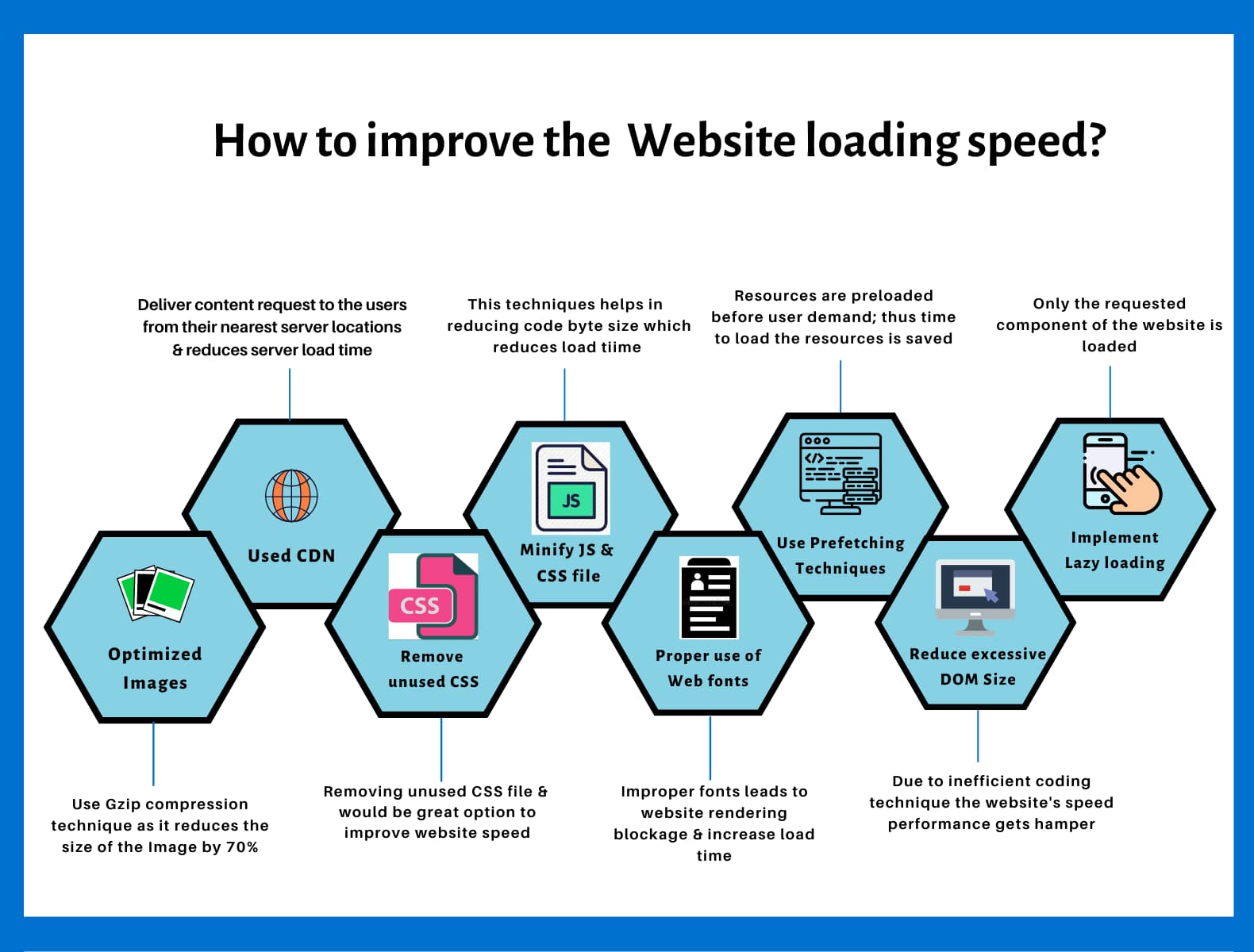
Source: Infidigit
Proven Techniques for Front-End Performance Optimization
Here are a few proven strategies to consider for front-end optimization:
1. Optimize HTML using an HTML Optimizer
HTML forms the foundation of any webpage. It will slow down the page loading time immensely if cluttered with unnecessary codes, comments, and whitespaces. The usage of an HTML optimizer eliminates unnecessary contents in your HTML files, and compresses them into a reduced size, leading to quicker page loads.
How to Optimize HTML?
- Eliminate unnecessary comments and white spaces: These have no values but increase your HTML sizes.
- Minimize HTML files: Use the minifier like HTMLMinifier and remove unnecessary characters from a file, thus shrinking its sizes.
- Avoid inline use of CSS and JavaScript files: Include JavaScript and CSS codes in independent external files; this saves on caching and reuse
Case study:
An international travel agency optimized their HTML by cleaning up unnecessary tags and comments. This resulted in a 30% reduction in the size of their HTML files and improved page load times, which resulted in a noticeable increase in user engagement and bookings.
2. Minifying CSS and JavaScript
CSS and JavaScript are two essentials for styling and interactivity, but they can also be a significant source of performance bottlenecks if not properly optimized. Minifying your CSS and JavaScript files strips out unnecessary characters like spaces, comments, and unused code, reducing their size and boosting load speed.
How to Minify CSS and JavaScript?
- File concatenation: Instead of loading many CSS and JavaScript files, concatenate them into fewer files to reduce the number of HTTP requests.
- Tools such as Terser for JavaScript and CleanCSS for CSS minify your code without altering its functionality.
Use Case:
A tech company used Terser to minify its JavaScript files. It reduced the file size by 40%. This led to faster loading of the site and a reduction in bounce rates by 15%, improving the performance of their JavaScript-heavy applications.
3. Improving and Optimizing the Render Cache
Front-end optimization involves the use of one of the most powerful tools called caching. When done appropriately, it can drastically reduce page load times by ensuring that static assets like images, fonts, and JavaScript files are stored in the user’s browser cache, reducing the need for repeated downloads on subsequent visits.
How to Enhance and Optimize Cache?
- Use cache-control headers: Setting the right cache-control headers can allow you to make browsers cache resources for a certain amount of time.
- Leverage service workers for advanced caching and offline functionality, especially for progressive web apps (PWAs).
Use Case:
An e-commerce site made use of sophisticated caching techniques. They had a long expiry date for all their static content. That not only accelerated the page load for returning visitors but also reduced server load, leading to a smoother, faster shopping experience.
4. Lazy Loading of Images and Videos
Images and videos are the ones usually taking up most room on a webpage, significantly slowing down load times, unless optimized. Lazy loading therefore loads these resources only when required, that is to say, when they appear to be entering the viewport, or when they will probably be viewed.
Tools in implementing lazy loading:
- Lazysizes: An efficient Javascript library for lazy loading images.
- Intersection Observer API: A native browser API that can detect when elements are going to be visible in the viewport, thus triggering their lazy loading.
Case Study:
A popular video streaming site implemented lazy loading for its embedded video content, which led to faster page load times, especially for users on slower connections. The site witnessed a 35% improvement in page load speed and a 25% decrease in bounce rates by only loading videos as needed.
5. Utilizing a Content Delivery Network (CDN)
A Content Delivery Network is an array of geographically distributed servers that cache and deliver your website’s content to users based on their location. With a CDN, you’ll see a significant reduction in load times, particularly if the users are very far from your web hosting server.
Benefits of a CDN:
- Less Latency: CDNs cut the distance between the server and the user by serving the content from a nearby location.
- Increased Uptime and Redundancy: CDNs are more available because of distributing content across multiple servers.
- Improved Security: Most CDNs offer DDoS protection along with other security features.
Use Case:
A financial services company adopted a CDN to serve their static content globally. This improved site speed by reducing page load time by over 40% for users from regions far from their origin server.
6. Preloading and Prefetching Resources
Preloading and prefetching resources allow the browser to fetch important assets before they are actually needed. Preloading is usually used for critical resources like CSS, JavaScript, and fonts, while prefetching is used for resources that may be needed on the next page or user action.
How to Implement Preloading and Prefetching:
- Use the <link rel=”preload”> tag to prioritize important resources like fonts or CSS.
- Use <link rel=”prefetch”> to hint to the browser about resources that will be needed on subsequent pages.
Use Case:
A SaaS company used preloading to prioritize the loading of key JavaScript files necessary for their product’s user interface. This improvement reduced time-to-interactive (TTI) by 25%, significantly enhancing the experience for first-time users.
7. Optimizing Web Fonts
Web fonts are necessary for consistent branding and typography, but they can be bulky, especially when multiple fonts and styles are used. Optimizing web fonts involves limiting the number of fonts used, reducing the number of font weights/styles, and applying font-loading strategies to prevent delays in rendering.
Best Practices for Web Font Optimization:
- Limit font weights: Only include the styles and weights you actually use on your site.
- **Use font-display: Swap to avoid blank text while fonts are loading.
- **Use variable fonts to reduce the number of font files.
Case Study:
A publishing website optimized their web fonts by reducing the number of weights and styles used and implemented font-display: swap. This reduced their font file size by 30%, leading to faster page rendering and an enhanced user experience.
Top Tools for Front-End Performance Optimization
Google Lighthouse
Google Lighthouse provides an automated performance audit for your website, offering detailed insights into how to improve your website’s performance and optimize for speed.
Webpack
Webpack is a powerful build tool that allows developers to bundle and optimize JavaScript, CSS, and image files. Features like code splitting and tree shaking help reduce unnecessary code.
Pingdom
Pingdom monitors the performance of your website, providing detailed insights into loading times and bottlenecks.
ImageOptim
ImageOptim compresses image files, losing no quality but providing faster loading times on sites that are visual heavy.
Cloudflare
Cloudflare is a CDN and a tool that helps improve website performance for delivering content faster with added features such as DDoS protection and security.
Conclusion:
The performance of the website matters a lot for an excellent user experience. The usage of front-end optimization techniques, such as HTML optimization, lazy loading, minifying CSS and JavaScript, and use of CDNs, could help reduce load times and bounce rates while also making SEO better.
Optimizing the performance of your website is no longer an option, but a must-have in today’s competitive world, especially when users expect fast and seamless experiences. By leveraging the right tools and strategies, you can build a site that not only performs well but also delights users, improves engagement, and boosts conversions.
If you find challenging to work on front-end optimizing speed and performance for your business, we are here to help you. Our experts have deep understand and knowledge on this and can help you to work on this. Let’s speak!

Start a Project with Ajackus