Creating a successful website involves deep consideration and application of design principles such as user interaction and user experience. Effective UI UX web design goes beyond aesthetics—ensuring usability and enhancing user experience requires thorough research and strategic decision-making. Every design choice during website creation or redesign is informed by data analysis or integrated into the broader SEO strategy.
The core principle isn’t overly complex: the more user-friendly and enjoyable a website is, the longer visitors will engage with it and the better will be the user experience. A visually appealing site alone isn’t sufficient; intuitive navigation is crucial to prevent users from bouncing off to competitors’ sites after encountering difficulties.
This article explores the impact of web design on website performance. Let’s begin by defining these concepts.
What is User Experience (UX)?
Website design and usability are closely intertwined. Usability is a cornerstone of effective web design, underscored by 60% of consumers prioritizing it for online shopping.
In digital marketing, two types of design are crucial—interface design and experience design.
The user interface (UI) focuses on a website’s visual aspects, such as button styles, color palettes, and interactive elements.
UI UX web design revolves around functionality. The goal is to create a visually appealing and user-friendly website that performs well technically and intuitively guides users to desired information.
User experience design centers on these seven key principles:
- Usefulness: Ensure the website helps users achieve their goals.
- Usability: Make navigation intuitive and straightforward.
- Desirability: Design elements to evoke emotional engagement.
- Value: Provide valuable content and services.
- Findability: Ensure easy navigation and information retrieval.
- Credibility: Establish trustworthiness through design and content.
- Accessibility: Ensure the website is accessible to all users, including those with disabilities.
The above principles can lead to improvements in your website’s user experience.
What is User Interface (UI)?
User interaction (UI) refers to actions users perform on a website interface, such as clicks or form submissions, influencing how users interact with the website and vice versa.
Focusing on online interactions is a must for e-commerce and service-based businesses, as a website often serves as the initial brand interaction for customers.
Effective UI design includes clear navigation, prominent calls-to-action (CTAs), and compelling content to encourage user engagement and conversions.
To enhance UI UX web design, consider integrating live chat for personalized customer service, enhancing interactive and informative user interactions.
Evaluate various website interactions—buttons, links, forms—to identify underperforming areas and optimize them for improved sales and inquiries.
Why is a Website’s User Experience Important?
Optimizing a website demands ongoing investment and dedication. Choosing technical optimization over marketing or SEO to boost traffic and leads is a strategic decision.
However, attracting numerous monthly visitors while neglecting user experience is akin to carrying water in a leaky jug—efforts are futile if users leave due to a poor experience.
Improving UX streamlines the customer journey, enhancing retention throughout the sales funnel stages.
Consider a scenario: A potential customer opens multiple tabs from search engine results. They visit your website first but struggle to navigate or find relevant products due to poor design features like missing breadcrumbs or confusing category layouts. Frustrated, they move to a competitor’s site, resulting in a lost opportunity.
Enhancing website navigation fosters customer loyalty; 88% of visitors do not return after a negative experience. Unlike stellar customer service, excellent UI UX web design is often imperceptible but minimizes negative encounters.
Key Elements Contributing to Exceptional Website Experience
Whether you’re equipped with a dedicated UX designer or a combined UI UX team, it’s crucial to differentiate between UI and UX design.
UI design focuses on a website’s visual aspects — its layout, graphics, and overall aesthetic appeal. On the other hand, UX design delves deeper into user interactions, understanding behaviors, optimizing functionality, and ensuring content relevance.
Explore these critical factors that contribute to a superior UI UX web design:
Navigation
Efficient navigation enhances user experience by facilitating seamless movement through your site’s content. It provides swift access to essential information, reducing user effort and friction.
For instance, a design agency can utilize a mega menu to organize and present services in a structured layout, offering users a comprehensive view of available options. Intuitive navigation engages visitors and boosts conversion rates by encouraging the exploration of additional offerings.
Performance
Your website’s speed and responsiveness significantly impact UX. Slow-loading pages frustrate users and increase bounce rates, potentially harming search engine rankings. Conversely, optimizing site performance accelerates content delivery, ensuring swift access to information.
Techniques like lazy loading and content delivery networks (CDNs) enhance page load times and streamline interactions, improving user satisfaction and prolonging engagement with your site.
Design
Visual and interactive elements such as layout, color schemes, and aesthetics are pivotal in UX design. Thoughtful design choices enhance aesthetic appeal and usability, guiding users seamlessly through your site.
For example, incorporating whitespace, contrasting colors, and visual hierarchy principles simplifies the user journey, making navigation intuitive and content consumption effortless. Strategic design considerations captivate visitors and elevate their digital experience.
Content
Personalizing content to meet user expectations is essential for delivering value and enhancing engagement. A well-structured content hierarchy complemented by engaging visuals improves readability and accessibility.
Effective content strategies ensure that users quickly locate relevant information, encouraging deeper exploration of your site’s offerings. This approach satisfies user needs and extends their interaction with your content, ultimately enhancing the overall user experience.
Benefits of Enhancing User Experience
Prioritizing user experience (UX) offers significant business advantages, influencing customer satisfaction and overall business success.
Explore these benefits of enhancing UI UX web design for your website:
Reduced User Friction
Creating a user-friendly interface minimizes frustrations and encourages deeper engagement with your digital platform. When customers can effortlessly achieve their goals—whether purchasing or seeking information—it enhances brand perception and fosters loyalty.
For example, replacing a traditional call to action (CTA) button with a pop-up simplifies the subscription process and reduces friction. This approach prompts users to enter their email addresses directly, streamlining the interaction and improving user experience.
Increased Profitability
Improving UI UX web design directly impacts conversion rates and customer retention, improving profitability. Tailoring the user journey to individual preferences builds stronger connections with your audience. Personalized experiences demonstrate understanding and value, prolonging site engagement and increasing opportunities for additional sales.
Consider personalized product recommendations aligned with user preferences. This strategy enhances the shopping experience, boosts sales, and maximizes return on investment (ROI).
Reduced Support Costs
Optimized UI UX web design decreases reliance on customer support resources by enabling users to resolve issues independently. Comprehensive FAQ sections and interactive tutorials address user queries effectively, reducing support ticket volumes and enhancing operational efficiency.
By empowering visitors to find solutions independently, you make their experience better and alleviate the workload on your support team, resulting in cost savings and improved customer satisfaction.
Enhanced Customer Loyalty
A satisfying UI UX web design builds trust and loyalty toward your brand, encouraging repeat business and sustained revenue. Consistently meeting user expectations and delivering genuine value fosters customer loyalty and advocacy.
Loyal customers return and recommend your business to others, contributing to organic growth and attracting new visitors. Positive user experiences create a cycle of advocacy that strengthens your brand’s reputation and market presence.
Businesses can achieve these benefits by improving their UI/UX web design, enhancing their competitive edge, and fostering long-term success.
Tips for Enhancing Your Website’s User Experience
Ready to enhance your website’s user experience? Here are ten best practices to optimize UI UX web design:
Compelling Content
For many businesses, blog posts serve as initial engagement points, particularly in B2B scenarios where informational queries precede transactions. When optimizing content, prioritize accessibility by offering options like audio versions for all users and ensuring readability on mobile devices.
Content creation should focus on usefulness, credibility, and value. It should comprehensively address users’ primary questions and substantiate information with credible sources. The goal is to provide easy-to-digest answers that effectively fulfill user intentions.
Experiment with various content formats to gauge audience preferences. Consider using videos or user-generated content alongside traditional how-to guides to determine what resonates best.
Conduct keyword research to optimize blog posts for search engines and identify new topic clusters for content development.
Improving Loading Speed
Studies consistently show that enhancing Core Web Vitals boosts search engine rankings and improves conversion rates. Optimizing loading speed is one of the quickest ways to enhance user experience. Research indicates that even a two-second delay can increase bounce rates significantly.
Here are some starting points:
- Optimize images for the web.
- Minify CSS and JavaScript files.
- Employ caching mechanisms.
- Limit the use of external scripts.
- Avoid excessive plugins in WordPress.
- Consider a hosting service with a content delivery network (CDN).
Tools like Ubersuggest and SEMrush site audit tools can pinpoint areas for improvement. It provides actionable insights and professional tips on technical SEO issues, helping you immediately enhance loading speed and Core Web Vitals.
Improving loading times enhances user experience and improves search engine result page (SERP) rankings, making it a critical aspect of your website optimization strategy.
Ensuring Responsiveness
The shift towards mobile-friendly web design gained traction with the widespread adoption of smartphones and reliable internet access. This trend also influenced email marketing, where responsive emails became standard practice. Today, the success of an email campaign often hinges on adopting these new technologies.
Since 60% of web traffic originates from mobile devices with varying screen sizes, having a responsive website is crucial for enhancing user experience. A mobile-friendly site should adapt to mobile devices and seamlessly adjust to fit any screen size.
Implementing responsiveness is relatively straightforward. Many mobile-friendly WordPress themes are readily available for use.
While making a site responsive may require more time and budget for professional websites developed with agency assistance, it is neither overly complex nor prohibitively expensive. Updating a website to be responsive is standard practice, especially when built on platforms that support mobile design.
To assess whether your website needs an update, use developer tools Inspect to simulate popular smartphone models and preview how your site appears on different displays.
Fine-Tuning Navigation
Improving navigation and page structure remains a critical challenge in enhancing user experience. Designing a navigation system that caters to every user scenario is impractical, necessitating careful revision and refinement.
Begin by outlining typical visitor scenarios on your website, such as landing on a page and completing a purchase, seeking specific information, or contacting support. Analyze each scenario to identify potential hurdles in the user journey.
Engage multiple team members in this process, as developers familiar with the site may overlook usability issues that new users encounter.
Use tools like Google Analytics to track customer journeys to identify less obvious navigation bottlenecks. Follow paths that do not culminate in conversions to pinpoint pages needing improvement.
Optimizing Site Search
Site search functionality significantly influences user satisfaction and conversions. Enhance your site’s search capabilities with these strategies:
- Ensure the search bar is prominently displayed.
- Accommodate synonyms and alternative terms.
- Implement predictive search functionality.
- Provide alternative pathways when no direct results are found.
Simplifying User Interaction
Encouraging user engagement improves dwell time on your site and enhances user understanding of your products or services. Consider implementing these interactive elements:
- Offer virtual product demonstrations or trials to showcase capabilities.
- Include a testimonial section with a carousel for credibility.
- Promote content interconnectivity with call-to-action buttons for further exploration.
- Introduce tools like cost calculators for advanced stages of the sales funnel.
Intuitive Pop-ups
While pop-ups can be intrusive if used properly, they can significantly enhance engagement and conversions. Consider these dynamic content strategies:
- Time pop-ups appear when users hover over tabs to prevent accidental closures.
- Remind users about abandoned shopping carts to encourage completion.
- Recommend products based on users’ browsing or purchasing history.
- Personalize content based on geolocation or browsing behavior.
Use pop-ups judiciously and test their effectiveness to determine optimal placement and timing for maximum impact.
AI-Driven Chatbots
Businesses employ various channels for customer communication, from FAQ pages to internal wikis and help portals. However, when these resources fail, customer support becomes the default option.
Consider implementing chatbots to streamline this process and save your customer support team time. These AI-driven assistants can handle frequently asked questions, guide users through your website, or even assist with sales inquiries.
While chatbots don’t solve all UI UX design services challenges, they significantly enhance accessibility. Some users prefer navigating a website independently, while others find interacting with a chatbot more intuitive. By offering both options, you cater to diverse user preferences, boosting overall satisfaction.
Connect Customers with Humans
AI-powered bots with conversational and natural language processing (NLP) capabilities have transformed website interactions. However, these chatbots still fall short of human touch.
Bots excel in handling routine inquiries and guiding users through straightforward issues. They enhance UI UX web design by delivering personalized recommendations based on behavioral data. Yet, they lack the empathy and adaptability to understand complex needs and emotions.
Consider this scenario: While a bot can provide initial assistance and answer common questions, it may struggle with intricate or emotionally charged situations. Here, human representatives shine by offering nuanced understanding and personalized support.
Balancing AI efficiency with human empathy is key to making the most of UI UX design services. Bots streamline operations by managing routine tasks, allowing human resources to focus on delivering empathetic responses in critical situations. This approach ensures every user feels valued and supported throughout their interaction with your website, enhancing overall customer satisfaction and loyalty.
Establish Trust and Security
Building trust is paramount for online transactions, as users are cautious about sharing personal and financial information.
Start by securing your website with an HTTPS certificate. This is essential for reassuring visitors that their data is safe. Prominently display security certifications on landing pages or in the footer to reinforce credibility.
Visual appeal also influences perceived trustworthiness. A professionally designed website instills confidence in users, making a redesign worthwhile if your current site feels outdated.
Incorporate Social Proof
Displaying social proof, such as testimonials and reviews, enhances trustworthiness and can increase conversions by up to 34%. Ensure testimonials include the reviewer’s name and company and link to their social media profiles for authenticity whenever possible.
Leverage reviews from reputable third-party websites like G2 or Capterra to further bolster credibility. These platforms offer unbiased feedback, which users trust more than testimonials featured solely on your website. Display your ratings and provide links to these external review pages to enhance user confidence and optimize their experience.
Conclusion: Leveraging UI UX Design Services
A user’s experience with a product is determined by how well it satisfies their expectations and needs. As such, user experience is not just about how something works but how it makes your users feel. Does it answer their queries or not?
A user-centered design focuses on users’ emotions and desires rather than on technical features alone.
As we’ve discussed in this article, there are many strategies to implement that can help improve your website’s user experience. These include UI UX web design market research, improving page load times, and promoting ease of navigation.
A good website UX will likely increase page traffic, leading to more conversions and sales for your organization.
Level up your UX design with Ajackus. Our visual development platform empowers you to build and maintain fast, reliable websites that evolve alongside your business needs. By understanding your audience’s behaviors and preferences and strategically aligning your design choices with these insights, we help you create an experience that forges lasting connections with your users.
Looking for UI UX design services?

Start a Project with Ajackus