Creating an intuitive dashboard UI design is essential for engaging users and presenting data effectively. While aesthetics are important, the impact of psychology on user interaction and experience is often underestimated.
It’s not just about color choices; it involves ensuring accessibility, considering user preferences, and recognizing how different shades affect user behavior. By understanding the principles of psychology in design, you can craft interfaces that look good, give positive user experiences, and encourage repeat engagement.
Let’s delve into the fundamentals to help you create dashboards that captivate and retain users.
Does Intuitive Dashboard UI Design Increase User Engagement?
Crafting intuitive dashboard UIs is a pivotal strategy for shaping user engagement and driving retention rates by presenting engaging and actionable data.
Using research-derived insights, designers can curate dashboards that deliver pertinent and actionable data; all facilitated through astute dashboard UI design.
A well-designed and contemporary UI dashboard grants users effortless access to vital information. Achieving this entails ensuring dashboard content is easily scannable and only features essential data. Amidst a plethora of tools, however, selecting the right options and avoiding feature overload can pose challenges.
This underscores one of the many responsibilities of a UX designer, necessitating mastery of specific techniques for effective handling.
16 Expert Strategies for Crafting a Catchy Dashboard UI Design
For those seeking guidance on crafting a user-friendly dashboard interface, here are 16 invaluable strategies to consider:
1. Comprehend User Requirements
Understanding user needs is paramount in designing a dashboard UI that resonates. Designers can profoundly influence design quality and user experience by gathering insights through diverse research methodologies. Through thorough audience analysis, designers ascertain user preferences and priorities, informing the selection of pertinent data for dashboard inclusion. Employing well-researched tools such as customer personas facilitates tailored solutions.
2. Define Clear Objectives
Successful dashboard design demands a clear sense of purpose. While creativity is integral, relying solely on intuition is insufficient. Establishing multiple end goals is essential, particularly in determining the focal points of the dashboard’s content.
3. Select an Appropriate Dashboard Style
There exist four primary dashboard types to consider as per Datapine:
- Operational: Geared towards immediate business intelligence needs, monitoring, and managing operations on a shorter scale.
- Strategic: Focused on long-term business strategies, analyzing crucial data trends.
- Tactical: Abundant in diverse data, aiding mid-management in strategy formulation.
- Analytical: Offering comprehensive data sets for executive-level insights.
If uncertain, drawing inspiration from competitors’ dashboard designs can provide clarity.
4. Narrative Elements
Given the wealth of data displayed on dashboards, aiding users in interpreting information is crucial. Employing storytelling techniques enhances user engagement and comprehension. Dashboards should unfold like narratives, gradually revealing deeper insights as users interact. Adopting a structured approach akin to an inverted pyramid fosters accessibility and clarity.
5. Customization
Facilitating user customization fosters deeper engagement and ownership of the dashboard interface. Empowering users to tailor their dashboard experience to their specific needs enhances usability and inclusivity. Implementing intuitive features such as drag-and-drop functionality and color-coded data further enriches the user experience.
6. Apply the Five-Second Principle
Dashboards serve as rapid-access hubs for pertinent information, aiming to address common queries swiftly. Adhering to the five-second rule is essential in this regard.
Consider this:
Users typically spend around five seconds finding desired information on a dashboard. Failing to meet this expectation may contribute to low app retention rates.
7. Focus on Minimalism
Exercising restraint in dashboard design is crucial. An excessively cluttered interface, with numerous visualizations, can overwhelm users.
Here’s the rationale:
Human cognitive capacity has limits, making minimalist design an optimal choice. While simplicity is key, ensure that essential information remains accessible. Users should find adequate information without excessive navigation between menus.
8. Focus on Information Architecture
Effective dashboard design hinges on a balanced information architecture, encompassing data hierarchy and layout. Strive for a design that accentuates critical elements while maintaining harmony across the interface.
9. Employ Categorization as Needed
Despite developers viewing dashboards as a collection of discrete components, users perceive them as cohesive entities. A cluttered interface resembling a constant influx of data can deter users.
Consider this solution:
Dividing an overloaded dashboard into distinct views enhances clarity and user experience. This strategy alleviates cognitive overload, enhancing task execution and goal attainment, particularly in an era characterized by dwindling attention spans.
10. Thoughtfully Select KPIs
A successful dashboard design revolves around strategically chosen Key Performance Indicators (KPIs).
What’s the significance?
KPIs offer visual representations of critical data pertinent to various aspects of your business or brand. Leveraging audience research facilitates the selection of KPIs that resonate most effectively within the dashboard interface.
11. Offer Comprehensive Context
Effective communication on dashboards necessitates providing users with context and comparison values. Raw data devoid of context lacks meaning and fails to prompt user action.
Consider this approach:
Incorporate contextual information alongside numerical data to enhance user comprehension. Comparison values and descriptive titles accompanying charts are essential for effectively conveying insights.
12. Aesthetic Appeal
In today’s visually driven society, aesthetics play a pivotal role in design. A dashboard should be treated like a meticulously designed publication, with aesthetics serving as the initial engagement point.
Why does this matter?
Just as books are judged by their covers, dashboards are evaluated based on their visual appeal. Beyond data and hierarchy, attention to aesthetics is crucial. Selecting appropriate color schemes, formatting, fonts, and layouts enhances user engagement and satisfaction.
13. Strategic Color Utilization
Color perception carries inherent associations, influencing user interpretation. Careful consideration of color palettes is paramount in avoiding misrepresentation and cognitive overload.
Consider these principles:
- Avoid dichotomous color schemes, which may inadvertently convey negative connotations.
Opt for a restrained color palette to prevent sensory overload, especially when comparing multiple data dimensions. - Dark themes can mitigate eye fatigue, particularly for prolonged dashboard usage.
14. Optimize Graph Selection
Selecting the right graphs is akin to uncovering the myriad narratives within data. Each graph choice shapes the user’s understanding and perception of information.
Consider this example:
In educational technology, graph selection can profoundly impact user insights. Consulting with education professionals revealed key considerations: prioritizing graph familiarity and emphasizing positive trends.
15. Implement Interactive Elements
Incorporating interactive elements within the dashboard interface will enhance user engagement and exploration. Features such as clickable charts, draggable components, and customizable filters empower users to delve deeper into the data, fostering a more immersive and personalized experience.
16. Incorporating UI UX Accessibility
Ensure inclusivity by prioritizing accessibility in dashboard design. Factors such as font size, contrast ratios, and screen reader compatibility should be considered to accommodate users with diverse needs. By prioritizing accessibility, you enhance usability and demonstrate a commitment to inclusivity and user-centric design principles.
Users can easily derive meaningful insights by adhering to familiar graph formats and accentuating positive outcomes.
The Influence of Color in Dashboard UI Design
Colors impact users psychologically in a multifaceted and subjective area. However, there are fundamental aspects that apply universally.
You must explore the conventional meanings of primary, secondary, and tertiary colors. Cultural interpretations also provide a solid foundation. The best UI UX designers can readily grasp and integrate these fundamentals into their projects. Yet, nuances emerge when applying colors in UX design.
It’s essential not to overlook the emotional resonance of interface colors. While certain colors like black, white, and gray are ubiquitous in design, their combinations significantly shape user perceptions.
Moreover, the context in which colors are employed profoundly influences their interpretation. For instance, using blue as a primary color in a sleek, minimalist design evokes a different response than using it as an accent in a more intricate corporate layout.
Choosing Color on Your Dashboard
As a designer crafting your dashboard interface, you must consider the significance of color choices and their influence on user perception.
- Red: Symbolizing passion and urgency, red adds energy to your interface, but moderation is key to avoiding overwhelming users.
- Orange: Warm and lively, orange infuses a sense of excitement, making it ideal for youthful or vibrant apps aiming for an approachable feel.
- Blue: Evoking calmness and professionalism, blue is a popular choice for interfaces seeking to convey efficiency and reliability.
- Green: Reflecting nature and sustainability, green is often utilized by apps promoting ecological or environmentally friendly products.
- Pink: Light-hearted and playful, pink is perfect for interfaces aiming to exude a cheerful and whimsical atmosphere.
- Yellow: Radiating positivity and optimism, yellow instills confidence and inspiration, creating an uplifting user experience.
- Purple: Conjuring notions of royalty and intrigue, purple lends an air of sophistication, making it suitable for interfaces with a sense of luxury or mystique.
- Black and White: With a minimalist and elegant allure, monochrome interfaces offer simplicity and versatility, allowing users to project their interpretations onto the canvas.
By strategically leveraging colors in your dashboard UI design, you can enhance user engagement and effectively communicate your interface’s desired tone and message.
Aligning Color Palette with Brand Identity
Creating a color palette should reflect brand values, but it’s not the sole consideration. Industry standards and competitor colors also influence color selection. Mimicking a competitor’s palette risks diluting brand identity and causing confusion.
Exceptions exist, exemplified by fast-food giants McDonald’s and Wendy’s, both utilizing red and yellow palettes. Despite the similarity, their distinct logo and packaging treatments ensure differentiation, preventing brand conflation even in the absence of identifying marks.
Color Pitfalls in Dashboard UI Design
As a dashboard UI designer, steering clear of certain color schemes is crucial to ensure an intuitive and visually appealing user interface. Here are some color combinations that should be avoided, as they can hinder user experience and detract from the professionalism of the dashboard:
Bright Green or Yellow on a Green Background
These hues are too close to the color wheel, leading to jarring clashes on mobile devices. This combination can create a cheap and unprofessional impression, undermining the credibility of the dashboard.
Pale Colors on a White Background
While aiming for a light and airy aesthetic, using pale colors against a white backdrop can result in poor readability and strain on the user’s eyes. Prioritizing legibility ensures users can easily interpret the information presented on the dashboard.
Rainbow and Neon Colors
Overly vibrant color palettes reminiscent of 90s rave posters can overwhelm users and detract from the dashboard’s coherence. For a dashboard UI designer, it’s essential to maintain a professional and cohesive visual aesthetic to enhance user engagement.
Textured Backgrounds
Backgrounds should be subtle, allowing text and features to stand out. Incorporating textured or patterned backgrounds can create visual clutter and distract users from the dashboard’s primary content. Opting for clean and minimalist backgrounds is best to maintain visual clarity.
Black and Red
While this color combination may evoke a specific aesthetic, it can risk overwhelming users and causing eye strain. As a dashboard UI designer, it’s important to prioritize user comfort and readability when selecting color palettes for the interface.
Brown
Brown tones can appear dull and unattractive on mobile screens, detracting from the dashboard’s overall visual appeal. To ensure a visually pleasing and professional interface, avoiding using brown as a primary color in dashboard UI design is advisable.
You can create visually appealing, intuitive, and user-friendly interfaces by avoiding these problematic color combinations.
Conclusion: Psychology in Dashboard UI Design
No matter your level of expertise, adhering to effective practices, as outlined above, can elevate your dashboard UI design. With dedication and creativity, you possess the potential to captivate a significant portion of your target audience. Crafting a valuable and user-friendly dashboard is a pivotal stride toward this goal.
It’s essential to recognize that UIs wield significant influence over user behavior. We can develop dashboard designs that facilitate problem-solving with minimal cognitive strain by empathizing with users and prioritizing their needs. These principles ensure that our interfaces engage users and empower them to accomplish their objectives seamlessly.
Want us to level up your UI UX design? Book a consultation call.

Start a Project with Ajackus