When users land on your product or website, ensuring that your user interface (UI) is a breeze to navigate, effortlessly guides them through tasks, and smooths their path to becoming paying customers is paramount. But how do you achieve this without resorting to a trial-and-error approach with numerous interfaces?
Introducing UI prototyping.
UI prototyping empowers you to sketch out, visualize, and test potential user journeys before committing time and resources to build your product’s actual user interface.
However, before briefing your design team, it’s crucial to establish a common language and grasp the basics of UI prototyping.
What exactly is Prototyping in UI UX?
A UI UX team might develop various prototypes to test and validate their design hypotheses and app designs before presenting them to their business stakeholders.
But what is prototyping, you might ask? Well, prototyping is no walk in the park. A prototype is essentially a simplified version or simulation of a product that aids UI UX teams in testing an app’s design well before its official launch.
A UI UX team might develop various prototypes to test and validate their design concepts and app layouts before presenting them to their business stakeholders. Once a design gains approval from all stakeholders, the team passes the final designs on to the development team to kickstart the app-building process.
All prototypes share four key qualities that distinguish different prototyping approaches from one another:
- Representation: This refers to the prototype’s format—for instance, paper prototypes for mobile apps or prototypes coded in HTML, CSS, and JavaScript for desktop or web applications.
- Precision: This is all about the level of detail present in the prototype, which can range from high fidelity to low fidelity.
- Interactivity: This describes the features and functionality available to users during the testing phase, whether it’s view-only, partially functional, or fully functional.
- Evolution: This pertains to the complete lifecycle of the prototype—such as in rapid UX prototyping, where test versions are quickly replaced as the design progresses.
3 Reasons Why Prototyping in UI UX Design Matters
Still on the fence about whether prototyping deserves a slice of your team’s resources? Here are three compelling reasons to shift your perspective:
Craft and Validate User Flows
User flows delineate the user’s journey within your product interface, from their initial entry point to their ultimate interaction. Ensuring a seamless and intuitive interaction throughout these points is the hallmark of effective UI design, and prototyping is your ticket to achieving just that.
Consider a scenario in a language learning app where you meticulously map out every interaction from a user’s first language proficiency test. By visualizing these user flows and subjecting them to testing with a select focus group, you gain invaluable insights into how real users perceive and navigate your product, pinpointing areas of confusion or complexity ripe for improvement.
Uncover and Mitigate Obstacles
Crafting a UI prototyping is a proactive measure to unearth potential usability hurdles in the user experience or product design. By identifying these issues early on, designers and developers can implement necessary enhancements before the product goes live, ensuring a smoother user journey from the get-go.
Secure Stakeholder Alignment and Endorsement
A UI prototype serves as a tangible representation of a product’s design and functionality, presenting a golden opportunity to garner support from stakeholders, clients, and prospective users alike.
By showcasing how users interact with the product, website, or application during its design and development phase, prototypes provide stakeholders with invaluable insights to inform decisions regarding features, design elements, and functionality. This collaborative approach empowers stakeholders to fine-tune aspects of the product before its public release, fostering a sense of ownership and alignment across the board.
11 Essential Product Prototype Types You Should Know
Let’s explore the diverse product prototypes catering to various stages of development. Let’s delve into these prototypes and their distinct purposes:
1. Viability Test Prototype
This UI prototype type serves as a litmus test for product concepts, gauging their technical feasibility and viability for production. Designers and developers must iron out any kinks early on, ensuring smoother sailing into full-scale production.
Objectives of Viability Test Prototype:
- Concept Validation: Ensuring the technical and functional feasibility of a project or product idea before diving into full-scale development.
- Risk Assessment: Identifying potential hurdles, challenges, and limitations in the initial stages.
- Proof of Concept: Demonstrating essential functionalities and interactions to validate the core concept effectively.
- Stakeholder Engagement: Facilitating transparent communication with stakeholders through tangible idea representations.
- Resource Optimization: Aiding in resource allocation by highlighting potential complexities or cost implications.
Example of Viability Test Prototype:
- Smart Home Energy Management System Development
- Creating a system optimizing energy usage in smart home setups.
2. Rapid Model Fabrication
3D printing or rapid UX prototyping enables the swift production of physical models based on product designs. It’s an increasingly favored approach, especially for intricate designs and shapes.
Objectives of 3D Printing or Rapid Model Prototyping:
- Customization: Facilitating the creation of intricate, customized designs challenging traditional methods.
- Complex Geometry: Producing intricate geometries and fine details is hard to achieve otherwise.
- Iterative Design: Allowing easy modification and refinement based on real-world testing and feedback.
- Low-Volume Production: Ideal for small batches or limited runs, minimizing the need for costly tooling.
Examples:
- Automotive Industry: Prototyping vehicle parts, including interior components and custom accessories.
- Aerospace Sector: Crafting detailed aircraft component models for aerodynamics and structural testing.
- Architecture: Creating intricate architectural models for client presentations and design assessments.
- Consumer Products: Designing and testing prototypes for electronics, gadgets, and toys.
3. Virtual or Augmented Reality
Virtual or augmented reality prototypes immerse users in simulated environments, offering firsthand interactions with products. They’re invaluable for products requiring extensive user engagement, such as gaming or virtual experiences.
Objectives of Virtual or Augmented Reality Prototypes:
- User Experience Testing: Evaluating user interactions and experiences within simulated environments.
- Iterative Design: Enabling rapid iterations and refinements by providing realistic environments for design evaluations.
- Training and Onboarding: Utilizing prototypes to train users on new systems, equipment, or environments.
Examples:
- Product Design: Showcasing product appearance and functionality in real-life settings.
- Retail and E-Commerce: Enabling virtual try-ons for clothing or visualizing furniture placements.
- Tourism and Travel: Offering virtual tours of destinations or hotels to aid in trip planning.
4. Figma-Based Video Prototype
Digital animations or simulations showcasing a product’s features and benefits to stakeholders, fostering interest and understanding.
Purposes of Figma-Based Video Prototype:
- User Experience Testing: Evaluating interactions before finalizing the product.
- Iterative Design: Facilitating quick modifications based on feedback.
- Early Issue Identification: Revealing potential challenges through simulated interactions.
Example of Figma-Based Video Prototype:
- Onboarding Process: Demonstrating app download and installation.
- Product Browsing: Displaying seamless navigation through various categories.
- Checkout Experience: Illustrating smooth payment processes and order tracking.
- Order Tracking: Simulating real-time order tracking functionality.
5. Horizontal Prototype Model
Low-fidelity models highlighting basic functions and aesthetics are crucial for refining the external features of consumer-focused products.
Purposes of Horizontal Prototype Model:
- Functionality Validation: Assessing core features and interactions.
- Stakeholder Alignment: Aligning stakeholders on project direction and functionality.
- Risk Mitigation: Identifying technical challenges early on.
Examples of Horizontal Prototype Model:
- Social App: Testing login and profile setup.
- E-commerce Site: Evaluating navigation and product selection.
- Project Dashboard: Aligning on layout and functionality.
- Language Learning App: Refining user journey and gamification elements.
6. Vertical Prototype Model
High-fidelity models showcasing a product’s full capabilities, ideal for testing internal mechanics and functionalities.
Purposes of Vertical Prototype Model:
- Functionality Validation: Testing core functionalities.
- User Interaction Testing: Assessing user interface design and interaction flow.
- Stakeholder Alignment: Aligning teams and clients on project direction.
Examples of Vertical Prototype Model:
- Finance App: Assessing input functionalities and basic reports.
- Education Platform: Evaluating course selection and quizzes.
- Travel Booking App: Testing search and booking functionalities.
7. Narrative Prototype in UI UX Design
Storyboards visually map out a product’s design and user experience, enabling designers to envision various scenarios and contexts.
Purposes of Narrative Prototype:
- Visualization: Providing a visual representation of interface flow and product interactions.
- User Experience Testing: Early understanding of user experience to refine design.
- Iterative Design: Supporting iterative design processes for continuous improvement.
Example of Narrative Prototype (E-commerce App):
Scenario: Developing a mobile e-commerce app for electronics.
- User Introduction: Introduce “Sarah,” a tech-savvy shopper seeking a new smartphone.
- Home Screen: Sarah lands on a visually appealing home screen showcasing featured gadgets.
- Product Exploration: Sarah explores a smartphone, navigating through details, images, and reviews.
- Adding to Cart: She adds the smartphone to her cart, visibly updating the icon.
- Checkout Process: She smoothly proceeds through checkout, entering details and selecting payment.
- Order Confirmation: Sarah then receives a confirmation screen with an order summary and tracking option.
- Post-Purchase: Sarah receives email and push notifications confirming the order and delivery time.
- Feedback Prompt: Sarah rates her shopping experience, providing valuable feedback.
- Appreciation: At last, satisfied Sarah receives her order, enhancing her shopping experience.
8. User-Driven Prototype
Prototypes created and tested by real users, enabling designers to understand needs and preferences for refined designs.
Purposes of User-Driven Prototype:
- User-Centric Design: Involving end-users throughout the development process.
- Early Feedback: Gathering valuable insights from users for iterative improvements.
- Iterative Development: Developing, refining, and validating prototype versions based on user input.
Example of User-Driven Prototype:
- Requirement Gathering: Collaborating with stakeholders to outline initial requirements.
- Low-Fidelity Prototype: Creating basic wireframe prototypes for user feedback.
- Final Development: Incorporating user insights into final app versions for deployment.
9. Mock-up Prototype
Mock-up prototypes widely communicate a product’s overall look and feel to stakeholders. They are generally prepared at the beginning of a development process and with the features of making quick tests and easy refinements of the design concept. Therefore, it does not require much technical knowledge or resources.
Purposes of Mock-up Prototype:
- Concept Visualization: Providing visual representations of product concepts.
- Feedback Collection: Gathering early feedback for iterative improvements.
- User Experience Testing: Evaluating user experience and interaction flow.
Example of Mock-up Prototype (Mobile App):
- Conceptualization: Creating a mock-up of a mobile task management app.
- Layout and Navigation: Illustrating app layout, buttons, menus, and content sections.
- Visual Elements: Incorporating colors, typography, and icons for aesthetic representation.
- User Interaction: Demonstrating user interactions such as tapping and swiping.
- Feedback Gathering: Collecting feedback on design, flow, and usability.
- Iterative Refinement: Iteratively refining prototype based on stakeholder input.
- Resource and Time Savings: Cost-effective and efficient compared to full development.
10. Wizard of Oz Prototypes
Interactive prototypes simulate product functionalities without full implementation, aiding in concept validation and user experience testing.
Purposes of Wizard of Oz Prototype:
- User Interaction Testing: Evaluating user responses and refining interactions.
- Concept Validation: Validating app concepts by simulating operational interfaces.
- Iterative Development: Facilitating quick iterations based on user reactions.
Examples of Wizard of Oz Prototype:
- Voice Assistant App: Simulating voice-controlled interactions with human operators.
- E-commerce Chatbot: Assisting users with apparent automation but human intervention.
- Language Learning App: Offering real-time translation with manual assistance.
- Navigation Interface: Simulating GPS guidance with human-operated inputs.
11. Sketches and Diagrams
In the early stages of product development, sketches and diagrams serve as foundational prototypes. They swiftly convey design concepts to stakeholders, enabling the identification of potential design flaws and issues.
Objectives of Sketches and Diagrams:
- Idea Generation and Exploration: Rapidly generating and exploring diverse design concepts.
- Communication and Collaboration: Simplifying complex ideas for easier understanding and sharing.
- Concept Validation: Testing and validating design concepts with stakeholders or end-users.
- Problem Solving: Visualizing various scenarios and solutions to address design challenges effectively.
Examples:
- Wireframes: Basic, low-fidelity sketches outlining user interface layouts and structures.
- Flowcharts: Visual representations of process sequences, aiding in illustrating user workflows or system logic.
- Mind Maps: Hierarchical diagrams connecting ideas or concepts in an interconnected manner.
- User Flows: Visual depictions of user paths to achieve specific goals within applications or websites.
Conclusion: Centering Your Users in UI Prototyping
Developing a prototype is crucial, especially when crafting intricate UIs with various interactive features to deliver a beloved product to your users.
The deeper your understanding of your users and their goals with your product, the more refined your prototype and UI design will be. Once your prototype is ready, leverage tools like customer interviews and session recordings to gain insights into your potential users’ experiences. Incorporate their feedback to refine your design iteratively, ensuring your final product is truly user-centric.
Want to leverage UI UX design? Book a consultation call.

Start a Project with Ajackus