UI and UX design have become integral parts of software and digital product development in this fast world of technology. As businesses are striving to meet user expectations, it is the core that requires understanding and adaptation to the current change in trends of UI/UX. The following blog will dig into the current trends shaping UI/UX designs, their implications for businesses, and best practices of implementation.
UI/UX Importance in Digital Design:
A good user interface, along with a great user experience, can make all the difference between success and failure in a product.
According to research, users form an opinion about a product within 50 milliseconds, and 94% of first impressions are related to design. Thus, investment in UI/UX becomes an investment in satisfaction, retention, and more importantly, business success.
Source: Myuxacademy
Benefits of Good UI/UX Design:
Here are the benefits of an excellent UI/UX design:
- Greater User Satisfaction: It goes without saying that a seamless and enjoyable experience comes hand in hand with a happy user.
- Conversion Levels go Higher: Reasonable designs would be able to drive the user on to perform desired actions such as making a purchase or signing up for a newsletter.
- Brand Loyalty: Consistent and engaging experiences build brand loyalty as well as repeat business.
- Reduced Development Cost: High-quality UX research can identify the common problems that occur and avoid them in the actual development process, thus saving huge amounts of time and resources.
Recent UI/UX Design Trends:
There are several recent trends that make UI/UX design unique. We shall discuss these trends and what they mean.
1. Dark Mode Design
Overview
Dark mode has caught on rapidly, whether as a feature in mobile apps, websites, or even operating systems. In addition to the aesthetic benefits, it also saves lots of battery life on OLED screens and doesn’t hurt your eyes as much.
Benefits
Accessibility: It enhances readability for people with impaired vision.
Cool Look: Dark mode is more fashionable and ‘cool’ to many users.
Best Practices in Design
- Ensure that text or anything written has enough contrast over its background.
- Allow users to enable and disable dark mode/ light mode.
Examples
Twitter: After the debut of dark mode on the mobile app, Twitter users welcomed its appearance because it enabled them to comfortably browse when in poor lighting.
YouTube: The dark mode feature on YouTube provides improved viewing when the videos are colored vibrancy based.
2. Microinteractions
Overview
Micro-interactions are small, subtle animations-or perhaps design elements that guide users through completing a process. They enrich the user experience with many forms of feedback, for example, animations of buttons or loading indicators.
Benefits
Increased Engagement: Good design on microinteractions will make the application feel more responsive and living.
These are helpful in enhancing the understanding of the status of the system and action taken, and thereby increase usability.
Implementation Guidelines
- Keep the animations simple and avoid overwhelming the users.
- Microinteractions: Use microinteractions to highlight significant actions, for example, submitting a form or making a purchase.
Examples
Facebook: The subtle animation from clicking on the like button creates a delightful experience that affirms the action.
Slack: Microinteractions in place in notifications and alerts keep users attached without being a major nuisance.
3. Voice User Interface (VUI)
Overview
The more voice-activated devices become, the more vital it is for applications to integrate voice user interfaces. VUI allows users to control their devices by voice commands.
Benefits:
Hands-Free Interaction: VUI is a tool for the user who cannot use standard interfaces.
Convenience: Users can achieve multitasking while working with applications for effective use.
Implementation Tips
- Use intuitive and natural voice commands.
- Include visual prompts that complement voice-controlled interfaces to assist those interacting by voice.
Examples:
Amazon Alexa: Using Amazon Alexa as an example, Voice commands enable one to switch appliances on and off in his smart house, order products, or retrieve any information to complete the job.
Google Assistant: Applications of VUI have been utilized in various instances of Google Assistant. For example, sending a message or setting reminders is not a task that necessitates a user to utilize their hands.
4. Augmented Reality (AR) and Virtual Reality (VR)
Overview
AR and VR are transforming user interfaces of digital content in ways unseen before. Possible applications range from virtual try-ons in retail to highly immersive educational experiences – all of which offer something new in the engagement.
Benefits
Engagement: AR and VR make the experience memorable for users and engaging.
Practicality: They provide practical application, such as visualizing furniture in a room before getting it.
Implementation Tips:
- Offer usability to avoid overloading users with too much information.
- Test AR/VR applications extensively to ensure a smooth experience.
Examples:
IKEA Place: Uses AR, so customers can see how furniture pieces would look in their homes without having to buy.
Google Expeditions: Allows students to have educational experiences, or what they might never experience, through VR.
5. Personalization
Overview
Personalization is tailoring a user’s experience to individual preferences, behavior, and needs. This is on the rise because companies want to have more personalized and meaningful interactions with users.
Benefits
Greater Interaction: More interaction by the content appealing to their interest.
Better Conversion: The user’s conversion through recommendations will help increase sales and satisfy the user’s needs better.
Implementation Tips:
- Make use of data analytics to know user behavior and preferences.
- Let users personalize their experiences and provide choices to feedback.
Examples:
Netflix: Algorithms allow engagement by the users on the shows and movies which are recommended to them based on the histories of the users.
Amazon: product-based personalization displayed as show to buy items based on purchasing, browsing history, which aids the sale.
6. Neumorphism
Overview
Neumorphism is a design trend that is a combination of skeuomorphism and flat design, soft three-dimensional effect due to the use of shadows and highlights, giving the UI a tangible look.
Benefits:
Visual Attractiveness: A new appearance that an interface might employ as a differentiator.
Readability through Depth: Shadows, when used aptly, can direct a user’s focus towards essential elements.
Implementation Tips
- Utilize color and shadows judiciously so that they do not overwhelm or become visible.
- The UI elements should be perceivable and operable.
Examples:
Music Applications: Many music applications employ neumorphism to give a more sleek, modern look with a haptic feel to interaction.
Dashboards: Some data visualization software use neumorphism for emphasizing significant metrics without overwhelming users.
7. Inclusive and Accessible Design
Overview:
It is no longer an option to have accessible and inclusive designs, but a necessity. This movement requires designing for all users, fully considering the disabled.
Benefits:
Accessible designs allow many more users to access your product.
Compliance with the law Digital products have mandatory regulations in different countries regarding accessibility.
Implementation Tips:
- Incorporate applied established rules in accessibility, such as WCAG Web Content Accessibility Guidelines.
- Conduct user testing with a variety of different groups of users to identify areas where the design can be improved.
Examples:
Microsoft: The company has done much innovative work in developing accessible products. For instance, the Xbox Adaptive Controller lets users with disabilities customize their gameplay.
Apple: Accessible features are integrated into all of its products, like VoiceOver-the screen reader for users with visual impairments.
8. Minimalism and Simplicity
Overview
Minimalism design hides unnecessary information from view, hence resulting in a very clean and minimalist interface. In this way, it provides the users with rapid and clear functionality regarding the basic functionality being provided without any distractions.
Benefits:
Better Readability: Simplification allows the actions to be performed intuitively by retaining the content and stripping away unimportant content.
Loading More Lightening: Minimal designs can easily enhance the speed of performance as there is less clutter or content that needs to load.
Implementation Tips:
- Remove the unnecessary elements and keep the most important features.
- Use white space wisely so that the design is clean and easy to read.
Examples:
Google Website: Due to sparse design it would be solely based on search feature with minimal distraction
Airbnb: Interface can be made dependent on major activities like listing search and simplicity in usability can make this relatively manageable for the user.
9. Data-Driven Design
Overview
Data-driven design is that which uses analytics put together with user feedback to make the designs. This trend places a serious emphasis on being aware of what users do to develop useful experience.
Benefits:
Data-Driven Decision Making: Data allows designers to validate their assumption and make changes based on the requirements of the users.
Improvement Loop: Continuous data analysis can lead to improvement loops that are iterative in nature.
Implementation Tips:
- Use tools such as Google Analytics or Hotjar to gather insights from the users.
- Apply A/B testing to figure out which design elements work best for the users.
Examples:
Spotify: It uses data input to determine how the playlists are made and updated in the user interface based on listening habits and preferences.
Facebook: It tests new features and interfaces from time to time as a way to engage with users continuously in order to improve the usability of the application.
10. Design Systems
Overview
Design systems are large frameworks that contain comprehensive and standardized guidelines and best practices governing the designing and developing processes of digital products. Components based on these guidelines ensure the manifestation of consistency across platforms.
Benefits
Consistency: The design system makes products and platforms look and feel alike.
Efficiency: They make the process easier by streamlining design processes so teams can work fluidly.
Implementation Tips
Create a single source of all design assets and guidelines.
Involve cross-functional teams in creating and maintaining your design system.
Examples:
Google Material Design: Offers a great, wide set of guidelines and controls for developers to create consistent and beautiful interfaces.
Future Directions in UI/UX Design:
Since technology is ever-evolving, the following are perhaps several potential trends that may define future trajectories in UI/UX design:
AI-Powered Design
Artificial intelligence will be increasingly merged with the design process. Artificial intelligence is already used to create customized experiences, automate repetitive tasks, and analyze user behavior to maximize a design.
Gesture-Based Navigation
Touchscreens may also lead to gesture-based navigation. That can mean more natural and seamless interactions, especially in mobile apps.
Biometric Authentication
Incorporating biometric authentication mechanisms, such as face recognition and fingerprint scanning, into a UI could redefine security mechanisms being applied in user interfaces design for greater ease and security.
5G Technology
The advent of 5G networks will be able to support much faster, much more reliable connections, opening capabilities for much more complex and data-intensive interfaces. Designers should take notice of the potentials that have been offered by 5G for richer experiences of users.
Conclusion
Evolving UI/UX design trends change the nature of the user experience with digital products. It is, therefore, an imperative for designers and firms to update their knowledge of the latest trends as technology continually changes. And by doing this, firms can design experiences where they are enjoyable, intuitive, and accessible to a diverse set of users.
Investing in UI/UX design is definitely far from aesthetism; it’s more about internalizing users’ behaviors, preferences, and pain points to create something meaningful. As the digital landscape continues to evolve, thoughtful, strategic design will only become increasingly important.
Really add value to the user interface or the user experience of your product? Hire our design team is here to help you create user-centric solutions that drive engagement and satisfaction. Contact us today to get started on your journey towards great design!

Start a Project with Ajackus