Cross-platform development depends on the right type of framework to develop efficient and effective applications. Amongst these, two good leaders are Flutter Vs Electron. Both of them possess unique strengths and have specific applications suited to different types of projects. Here is a detailed comparison with real-time examples and case studies for the guidance of the developers in deciding a more informative choice.
Overview of Flutter Vs Electron
Flutter is a UI toolkit developed by Google. It is a single codebase application for mobile, web, and desktops. Flutter works on the Dart programming language. When it is running, this language provides smooth animation and high-performance performances since it compiles directly into native code.
Electron is developed by GitHub as a cross-platform desktop application framework built off web technologies such as HTML, CSS, and JavaScript. It’s a well-known cross-platform framework that allows developers familiar with web development to create powerful desktop applications without needing to learn new languages.
| Aspect | Flutter | Electron |
|---|---|---|
| Language | Dart | JavaScript, HTML, CSS |
| Compilation Model | Compiles directly to native code | Runs in a Chromium-based environment |
| Performance | High performance, native-like experience | Generally slower due to browser overhead |
| User Interface | Customizable widgets | Web technologies (HTML/CSS) |
| Platform Support | Mobile (iOS/Android), Web, Desktop | Windows, macOS, Linux |
| App Size | Smaller app size | Larger app size due to bundled Chromium |
| Development Speed | Hot reload for fast development | Hot reload available |
Performance: Flutter vs Electron
While comparing performance between Flutter and Electron, in most cases Flutter wins out as it directly compiles to native code, whereas Electron executes 20 percent slower than native code. Sometimes, these applications are given smoother animations and can execute faster than Electron. For instance, applications like Reflectly started out as a mobile application but do well in transitioning over to desktop platforms with great performance.
The other aspect is that Electron apps have a delay because they are using a browser engine for rendering, in this case, Chromium. Such applications are more massive and run a bit slower than native ones.
Examples include Visual Studio Code; it uses Electron but is pretty responsive.
User Experience: Flutter vs Electron
Flutter has a rich set of customizable widgets that allow developers to create highly responsive UIs that feel native on both mobile and desktop platforms. Its rich set of customizable widgets allows developers to create highly responsive UIs that feel native both on mobile and desktop platforms. The framework’s design capabilities enable seamless integration of platform-specific features, enhancing user satisfaction.
The user experience of the Electron application is heavily based on web technologies. This helps to achieve a kind of fast development with existing web assets, although it may not provide a feel that users expect from the native desktop application. For example, the Slack application made with Electron may work really fine but less polished than a native app.
Real-World Usage Scenarios
Flutter Case Studies
- Google Ads: Google Ads is an highly powerful application that speaks for Flutter’s capabilities in handling complicated functionalities, while at the same time providing a smooth user experience on all devices.
- Reflectly: It is a mobile app, but Reflectly was implemented on desktop using Flutter’s flexibility as shown how an app could effortlessly scale across platforms.
- BMW App: BMW uses Flutter in the application of cross-platform capabilities while offering a very engaging user experience from the management of vehicle data.
- Alibaba: The e-commerce giant uses Flutter for their mobile applications because this is delivered with the help of high-performance experiences across different devices.
- Nubank: It is one of the most popular fintech companies in Brazil, using Flutter in its application on mobile banking, which enables quick iterations and updates while keeping the user experience smooth .
Electron Case Studies
- Visual Studio Code: A very popular code editor uses Electron to integrate web technologies that give an open, robust environment to develop.
- Discord: Communication platform for gamers, utilizing a real-time interaction aspect of Electron.
- Trello: Project management tool – app on desktop built using Trello, and with this feature, it enables the workflows to be managed in an easy-to-work-with interface.
- WhatsApp Desktop: The application utilizes the Electron, and by so doing, offers a smooth access to messages across different devices.
- Figma: A collaborative design tool, powered with the Electron version for desktop, which lets designers work seamlessly across platforms.
Development Environment: Flutter IDE vs Electron IDE
The right kind of development environment is what actually matters here in productivity.
Flutter IDE Options
Flutter is available on several IDEs which enrich the developers experience:
- Android Studio: Providing full support for Dart and Flutter, along with debugging and UI design plugins.
- Visual Studio Code: Lightweight, flexible, and highly customizable with great Dart support through extensions.
- IntelliJ IDEA: Robust capabilities to build both Dart and Flutter, especially the integrated tools.
- DartPad: An online editor, where developers can easily test small code pieces in Dart.
- Codemagic: A CI/CD tool that specializes in Flutter apps to make deployment processes easier.
Electron IDE Choices
Developers usually use these when developing Electron:
- Visual Studio Code: Very popular in the web development world since it comes pre-equipped with a rich ecosystem of extensions tailored for JavaScript and Node.js.
- Atom: An open-source editor, made by GitHub, which naturally integrates well with the Electron projects.
- WebStorm: A more powerful IDE specifically built for JavaScript development that can be worked with as an alternative for Electron.
- Sublime Text: An all-in-one and a light editor, with a lot of preference among developers, so majorly for speedy execution while working on smaller projects.
- Electron Forge: This is a tool that streamlines new Electron project setup by provision of templates as well as boilerplate code.
Security Concerns: Is Electron safe?
Another factor for developers is the safety in developing applications through Electron. Although Electron is secure with context isolation and sandboxing, vulnerabilities can still occur from bad coding or outdated dependencies. Developers need to be on top of security releases and best practices for using Electron.
To minimize risks:
- Update your dependencies regularly.
- Use Content Security Policies (CSP).
- Adhere to secure coding best practices that should not have common vulnerabilities such as XSS, Cross-Site Scripting.
- Use tools like electron-builder that package apps securely.
- Run regular audits using tools like ‘npm audit’ or ‘Snyk’ to discover vulnerabilities in your dependencies.
Cross-Platform Development Considerations
When you think about cross-platform frameworks like Flutter and Electron, you have to weigh specific needs:
- Target Audience: If it’s for a primary mobile audience who will need access to your app on the desktop later, Flutter could be better due to its great mobile support.
- Development Team Skills: If your development team already has a solid history, deep background with web technologies-JavaScript/HTML/CSS-then leverage this skill set, as it will accelerate development with Electron.
- Application Complexity: If the applications demand heavy graphical interfaces or complex animations, such as games or interactive apps, then the performance advantage with Flutter may be very high.
- Maintenance and Updates: How often do you expect to update your application? You would find the update mechanisms of both frameworks pretty straightforward, though vary in complexity due to your architecture.
- Integration with Native Features: In applications where deep integration with device hardware is needed-for example, cameras or sensors-Flutter supports native APIs where necessary more than Electron, which you would use for web APIs.
Ecosystem and Community Support
Both the frameworks have the extremely active communities that significantly contribute to their ecosystems.
Flutter Community
Flutter has become extremely popular since its release:
- Google provides rich documentation that makes new developers get up quickly.
- The constantly growing number of packages on pub.dev allows developers to add functionality easily.
- Active community forums like Stack Overflow and Reddit support and share knowledge between developers.
- There are regular community events such as Flutter Live and DartConf, driving collaboration and knowledge sharing throughout the ecosystem.
Electron Community
Electron also has a mature community:
- The Electron website holds a very large set of documentation that developers can use to guide themselves through each different feature.
- A myriad of plugins and libraries can be accessed using npm (Node Package Manager) which all serve to increase functionality.
- Projects led by the community are generally published best practices through blogs and GitHub repositories.
- Another conference that is good for networking is JSConf, where most developers who use Electron in their projects can be found.
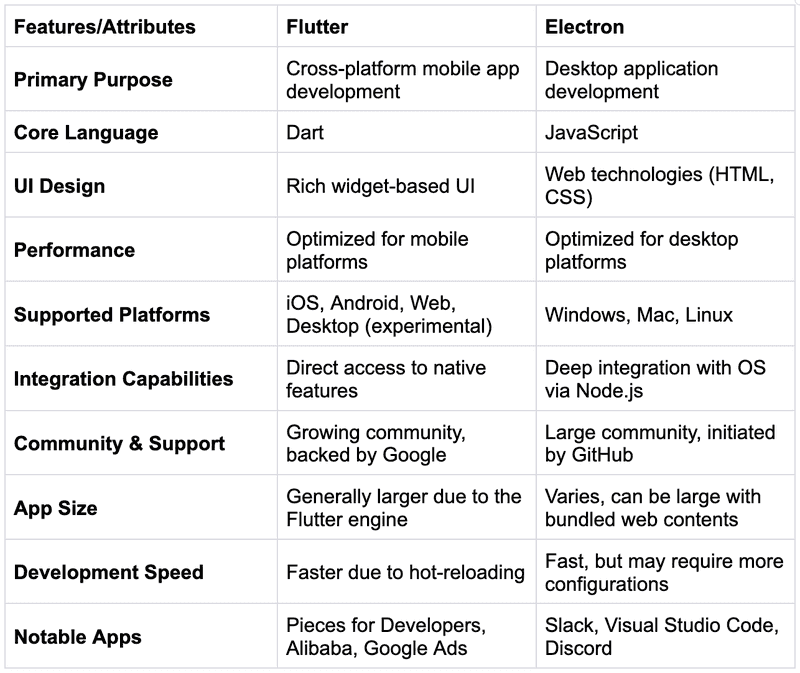
Source: Pieces for Developers
Trends of the Future in Cross-Platform Development
And as the technology keeps growing, so does the frameworks we use:
- How Flutter Is Still Evolving in the World of Web Development: As further development is being done upon web support, Flutter is growing incredibly fast as a genuine competitor in the web space of application development in line with other previously known and highly regarded frameworks such as React.js.
- Integration with Advanced Web Technologies: As the web standards advance, for instance, WebAssembly, Electron will most probably adapt to this new advancement that will improve the performance.
- More Focus on Security Features: Both the frameworks will evolve their security models as cyber threats develop, which will be fundamental for keeping developer trust and in turn, ensuring the safety of users.
- Adoption of Microservices Architecture: As applications get more complicated, both the frameworks would undergo high adoption of the microservices architecture where different parts of an application are developed in isolation but work together seamlessly.
Conclusion: Flutter vs Electron
The choice between Flutter and Electron depends on the requirements of your project:
Choose Flutter if you’re targeting high performance applications that come with native feel on mobile as well as desktop platforms.
Choose Electron if you want to leverage existing web technology for desktop-centric applications or if you need to build projects with agility using familiar tools.
Both have developed niches for themselves in the landscape of development and knowing their strong points will enable you to choose the best for the next project. Whether you are considering options such as React Native vs Electron or alternatives like Ionic vs Electron or seeing how they measure up to one another with respect to performance or usability—assessing your requirements will lead you to the correct solution for the task at hand.
In short, both frameworks have their unique advantages according to your project’s requirements. Aspects like performance, user experience, security factors, community supports, future trends, strategies for maintaining, integration capabilities, and team expertise can be utilized to make a well-informed decision in tandem with the business objectives and technical capabilities of your organization.
Ultimately, which to choose: Flutter or Electron-that is less of a decision based on mere technical specifications and more on how well the solution fits into your overall vision for the user experience and functionality of your application in this ever-changing digital landscape of today.
If you are a business looking to get started with either Flutter or Electron, we experts are here to help you! Get in touch with us and we will learn more about your unique needs to reshape your future. Let’s speak!

Start a Project with Ajackus