In today’s fast-paced digital world, having a mobile app is no longer a luxury but a necessity. Whether you are an entrepreneur, a business owner, or a startup founder, building a custom mobile application can provide a direct channel to engage with users, boost brand presence, and increase revenue. However, simply deciding to create your own app isn’t enough. You need to ensure that your app stands out in an ever-growing competitive market.
A successful mobile application must have seamless functionality, high security, an interactive user experience, and features of value to the user. Lacking some of these capabilities can lead to a low adoption rate, a high uninstall rate, and negative feedback from users.
15 Must-Have Features When You Create Your Own App
1. Intuitive & User-Friendly Interface (UI/UX Design)
Why It Matters?
User experience and user interface determine how a user interacts with an app. It’s what brings out more intuitive usability along with maintaining user interest. Studies suggest that 90% of users stop using an application because it was either very poor in performance or the user interface was horrible as well. A clean intuitive design is important enough to maintain one.
- Consistency Across Screens: Design elements are uniform across the screens. That means color schemes, button styles, and typography are all similar.
- Navigation Simplicity: The navigation should be simple to ensure that a user can quickly find what they are looking for. Use recognizable icons and labels.
- Readability: Select a font that can easily be read on small screens. Maintain the proper contrast of text and background colors.
- Accessibility Features: Integrate features such as dark mode and voice commands to accommodate every user, regardless of disability.
- Interactive Elements: Provide visual feedback for the action taken by a user, like button clicks to make it interactive.
Example:
Restaurant mobile app that allows customers to view menus and place food orders. The UI should make it easy for users to surf through categories without much hassle, place orders in minimal clicks, and receive notifications for confirmation instantly.
2. Cross-Platform Compatibility (Android & iOS Development)
Why it Matters?
As the mobile market continues to be divided between Android and iOS users, it is critical to ensure that an app is developed to function across both platforms in order to maximize reach. Cross-platform development frameworks such as Flutter or React Native enable developers to create apps with consistent functionality across devices.
Key Considerations:
- Responsive Design Principles: Ensure that the app adapts to all screen sizes and orientations without loss of functionality.
- Feature Parity Across Platforms: Maintain the same features across both platforms, while using the native capabilities of a platform where needed.
- Testing Across Devices: Perform comprehensive testing on both platforms to identify discrepancies in performance or appearance and address those issues.
Example Use Case:
A finance app developed both for Android and iOS should give the same functionality, such as secure login, transaction history, and account management features, which will ensure a smooth experience for all users.
3. High-Speed Performance & Fast Loading Times
Why It Matters?
Performance is the single most critical driver of user retention. Users don’t like long loads. Such delays frustrate and scare people away. Surveys show a one-second delay in user performance can lower consumer satisfaction.
Key Considerations:
- Optimizing Methods: Lightweight frameworks reduce load times with image and other resource optimization.
- Caching Technique: Use frequent data access that improves the response time.
- Background Process Management: Keep the number of unnecessary background work processes as minimal as possible because this will otherwise cause the application to run at a slow speed.
Example:
A ride-sharing app should show real-time GPS tracking. To ensure high speed performance, that too without delay can significantly make a difference for the users.
4. Secure Authentication & Data Privacy
Why It Matters?
Data breaches happen often, so securing the users’ data has become the primary requirement. No one wants unauthorized access to personal information. Hence, when you create your own app, make sure to have this pointer as a priority.
Key Considerations:
- MFA: Activate MFA for heightened security when trying to log in.
- Biometric Choices: Include fingerprint or face recognition as ways of securely accessing the app
- Data Encryption Patterns: Use both SSL/TLS encryption in transit and AES encryption at rest, ensuring no one accesses your information without permission
Example:
Online banking apps will need to feature secure login functionality that ensures the safety of the customer’s details without disrupting smooth transaction flows via secure channels.
5. Push Notifications for User Engagement
Why It Matters?
Push notifications are a straight line of communication between the application and its user. They remind users of the new offers or updates or of any important alerts, thus helping to increase user engagement.
Key Considerations:
- Customization Option: Allow the user to decide what type of notification he wishes to receive.
- Personalization: Use data analytics to send out personalized notifications based on user behavior.
- Frequency Control: Avoid sending too many notifications that might get users to uninstall the app.
Example:
A restaurant app can use push notifications to alert customers of daily deals or special discounts, and invite them to return often.
6. Payment Gateway Integration
Why It Matters?
For apps where transactions are made, be it e-commerce or service booking, a payment gateway is the key. A bad checkout experience would mean a higher cart abandonment rate.
Key Considerations:
- Multi-Payment Channels: Use cash flow that caters to numerous credit cards, digital wallets such as PayPal, and cryptocurrency.
- One-click Checkout: Streamline the buying process by providing seamless transactions with saved payment details.
- PCI Compliance: Ensure all payment procedures adhere to PCI standards.
Example:
An e-commerce app should ensure that the checkout can be fluid in that a user can easily click items, cart check, and even make payments without getting annoyed.
7. Social Media Integration
Why It Matters?
Social media functionality integration increases accessibility and promotes user engagement through sharing when you create your own app.
Key Considerations:
- Easy Login: Provide the option for users to log in using their social media accounts, such as Facebook or Google.
- Sharing: Provide the ability to share content directly from the app to social media.
- Social Interactions: Facilitate user interactions by allowing comments or likes on shared content within the app.
Example:
A fitness app could enable the sharing of accomplishments on social media, thus enabling community engagement and peer motivation.
8. Offline Mode Functionality
Why It Matters?
Some users do not have constant internet access; adding offline functionality can greatly enhance usability by providing the ability to use critical features when there is no internet connection available.
Key Considerations:
- Data Storage Solutions: Enable users to download necessary content, such as maps or itineraries, for offline usage.
- Syncing Capabilities: Ensure that any offline work syncs automatically when connectivity is back.
Example:
A travel app should allow users to download guides or maps for traveling so people can use them without the need for an internet connection during international travel.
9. Multi-Language Support
Why It Matters?
Multi-language support significantly expands your potential audience as your app will be of further interest to non-English speaking customers.
Key Considerations:
- Localization Practices: Change the content not only linguistically but culturally, depending on regions.
- User Preferences: Enable the user to select their language preference during first usage or settings.
Example:
A learning application to be sold worldwide must ensure localization is in several languages for better responsiveness to various target markets.
10. AI-Driven Chatbots
Why It Matters?
AI chatbots offer enhanced customer service as they offer real-time responses to common queries, thus generally elevating user experience through automation. You can integrate AI chatbots when you create your own app.
Key Considerations:
- Natural Language Processing (NLP): Integrate NLP functionality to make the chatbot more human-like in its interaction with users.
- 24/7 Accessibility: The chatbot should be accessible at all times to provide instant support.
Example:
A health app may use AI chatbots to schedule appointments and respond to frequently asked health questions in a very efficient manner.
11. AR & VR Features
Why It Matters?
AR/VR technologies can greatly improve user experiences in gaming, retail, and real estate by creating immersive environments.
Key Considerations:
- User Interaction Design: Ensure AR/VR features are intuitive and enhance usability rather than complicate it.
- Device Compatibility: Optimize AR/VR functionalities for various devices without compromising performance.
Example:
A furniture shopping app can allow customers to visualize how furniture looks in their homes through AR technology before making a purchase decision.
12. Customizable User Preferences
Why It Matters?
Allowing personalization enhances user engagement by making the app experience more relevant to individual preferences.
Key Considerations:
- User Profiles: The option for users to personalize settings such as theme, layout, and notifications
Example:
Restaurant mobile app applications should allow users to save their favorite dishes, preferred delivery addresses, and payment methods so the ordering processes may be swifter during subsequent visits.
13. Analytics & Performance Tracking
Why It Matters?
By allowing analytics in apps, an organization will realize patterns of user behavior, hence optimizing their performance using the collected data insights. Create your own app today with powerful analytics feature integration.
Key Considerations:
- User Behavior Monitoring: Track how users interact with various functionalities in the app.
Example:
A fitness app can display charts showing workout progress over time with a dash of personal recommendations for the user as generated by the backend application architecture, which has incorporated analytic tools that record user activity.
Conclusion:
Incorporating these essential features when you create your own app can ensure it meets industry standards while having an amazing user experience tailored especially to fulfill the needs of customers effectively! By working with experienced custom mobile development companies such as Ajackus that understand current trends and technologies available today, such as Flutter development services, one can make their vision shine bright and come to life seamlessly!
If you are looking to get started with mobile app development, we are here to help you with it. Let’s discuss.

Start a Project with Ajackus