As mobile app development continues to grow, developers often have to decide between different frameworks to meet their goals. Two of the most popular cross-platform mobile application development frameworks are Xamarin and React Native. Although both have their pros, there are some really strong reasons to migrate from Xamarin to React Native, such as better performance, a richer ecosystem, and a more vibrant community.
This guide will provide a comprehensive overview of the migration process, real-time case studies, and practical examples to help developers navigate this transition.
Why Migrate from Xamarin to React Native?
Before diving into the migration steps, it’s essential to understand the motivations behind such a transition.
Here are some key reasons:
Performance:
React Native delivers almost native performance through native components. It tends to result in smoother animations and faster loading times than Xamarin, which often fails on performance due to its abstraction layer.
Development Efficiency:
The hot reloading feature in React Native lets developers see changes in real-time without recompiling the whole app. This accelerates development considerably.
JavaScript Advantage:
For teams already familiar with JavaScript, the transition to React Native is easier compared to learning C# and the.NET framework utilized in Xamarin.
Community Support:
The community behind React Native is large and active, offering extensive libraries, tools, and resources that can improve development efficiency.
Ecosystem Flexibility:
React Native allows easy integration with third-party libraries and native modules, offering greater flexibility in leveraging existing JavaScript libraries.
Rich UI Components:
React Native offers a variety of pre-built user interface components that can easily be customized, thus allowing developers to create visually appealing applications without working much on design.
Cross-platform consistency:
Using React Native developers can write code once, and deploy it on devices running iOS and Android with hardly any modifications, thus leading to consistency across devices.
Future-Proofing:
With shifting technology trends towards JavaScript frameworks, your application is poised to welcome future enhancements and integrations with modern web technologies by migrating to React Native.
Example Use Case Scenarios
Example 1: E-Commerce Application Migration
An e-commerce platform is built on the Xamarin mobile application because of the strong C# capabilities and its familiarity with the.NET framework initially. When the user base increased, performance issues surfaced, mainly with complex animations in the checkout processes.
To counter these problems, the company decided to shift to React Native. It included the following steps:
Code Analysis:
The team carried out an in-depth analysis of the existing Xamarin codebase to identify reusable components and features.
Environment Setup:
They created a new React Native project with Expo to simplify the dependency management.
Component Recreation:
The key components like product listings and checkout flows were recreated using the component structure of React Native.
Testing and Optimizations:
After the transition, testing was done on scale with the objective of satisfying and even surpassing metrics recorded by the original application in regard to performance.
On achieving a better output, the e-commerce application saw a 40 percent reduction in load time alongside some improvements in user engagement.
Example 2: Social Media App Transition
Consider a social media startup developing its application using Xamarin for cross-platform compatibility. However, as they sought to implement more dynamic features and enhance the user experience, they realized that they needed something more flexible, something like React Native.
Incremental Migration Strategy:
The team did incremental migration by migrating one feature at a time instead of rewriting the entire app at once.
Data Migration:
They used APIs to migrate user data flawlessly from their previous backend without forgetting to transfer local storage data effectively.
User Feedback Loop:
They involved users in the migration process and collected feedback on new features that they had implemented in React Native, which helped refine the final product.
This helped them keep the users engaged throughout the transition while incrementally enhancing the functionality of the app.
Example 3: Fitness Tracking Application
A fitness tracking application is being developed with Xamarin because it was easy to access native device features like GPS and health sensors. However, with new features added, such as social sharing and real-time notifications, the team faced performance and flexibility limitations.
To migrate to React Native:
Feature Prioritization: The team prioritized features based on user demand and technical feasibility.
Integration with Node.js Backend: They were using their existing backend built on Xamarin Node.js; this was going to seamlessly integrate with the new frontend built using React Native.
Performance Testing: Once it was completed, extensive performance testing was performed which showed enhanced responsiveness and reduced battery consumption in GPS tracking activities.
The final product not only improved user satisfaction but also brought a 50% increase in daily active users within just three months of launching the updated app.
Migration from Xamarin to React Native
Migration from Xamarin to React Native includes the following essential steps:
1. Code Analysis and Planning
Start analyzing your existing Xamarin code base:
- Identify core functionalities which can be reused or adjusted.
- Document platform-specific features, which should be taken into consideration during migration.
- Develop a highly detailed migration plan with timelines and tasks.
2. Setup of React Native Environment
- Install Node.js and your development environment according to your project needs: Either Expo CLI or React Native CLI.
- And create a new project using npx react-native init YourProjectName
3. Conversion of UI Components
Convert your UI components from Xamarin XAML or C# code into equivalent React Native components:
- Map Xamarin controls (e.g., StackLayout, Label) to their React Native equivalents (e.g., View, Text).
- Convert styles from XAML/CSS into JavaScript objects used in React Native.
4. Code Translation
Translate business logic from C# to JavaScript:
- Replace Xamarin-specific APIs with equivalent React Native libraries or custom implementations
- Adjust event handling from C# event handlers to JavaScript functions.
5. Data Migration
- For applications making use of local storage such as SQLite or file storage, ensure that data is properly migrated.
- Use AsyncStorage or other suitable libraries in React Native for local data storage.
- If required, write scripts or make use of APIs to migrate data stored in files or databases.
6. API Integration
- Connect your backend services to the new frontend.
- All API endpoints must be accessible from your new React Native application.
- Test API calls extensively to ensure data is being fetched correctly.
7. Testing and Debugging
Test comprehensively during the migration process:
- For unit testing, use Jest in React Native.
- For end-to-end testing, use Detox in React Native.
- Ensure that all functionalities work as intended and address any performance issues identified during testing.
8. Performance Optimization
After migrating your application:
- Profile your app using tools like Flipper or React DevTools.
- Optimize rendering performance by using techniques such as memoization and lazy loading components when necessary.
Challenges During Migration
While migrating from Xamarin to React Native can yield significant benefits, it is not without its challenges:
Learning Curve:
The transition to JavaScript and JSX syntax in React Native may be quite a learning curve for C#-experienced developers.
Achieving Feature Parity Feature parity in the old Xamarin application and the new React Native application is difficult because all functionalities are not direct equivalencies in React Native.
Testing Complexity:
In any migration involving big applications, testing complexity may vary significantly between the two architectures of Xamarin and React Native.
Performance Tuning:
In general terms, React Native tends to be performant, with some specific use cases requiring much greater effort in optimization than had been achieved in Xamarin.
Dependency Management:
The management of third-party libraries becomes more complex in React Native compared to Xamarin because of the different levels of support from the community and maintenance that is different.
Maintaining Legacy Code:
Parts of your application may still rely on legacy code written in C#, and you’ll need strategies to integrate that code into your new architecture based on JavaScript.
Best Practices for a Successful Transition
Follow these best practices that will make the transition of Xamarin to React Native much easier.
Incremental Approach:
Migrate incrementally rather than trying to do a complete rewrite at one time. This helps reduce risk and allows for continuous user feedback throughout the process.
Engage Stakeholders Early:
Involve stakeholders early in discussions about migration goals, timelines, and expected outcomes so everyone is aligned on expectations during development phases.
User Experience (UX):
Migration process focuses on UX design. Using modern design principles will improve user satisfaction about the newly developed app interface.
Community Use:
Resources within the communities connected to both technologies are vast. Use forums such as Stack Overflow or GitHub repositories, where developers share solutions related specifically to transitioning between these technologies!
Documentation is Key:
Maintain thorough documentation throughout each stage of your migration process—this will help onboard new team members later down line while also serving as reference material should issues arise post-launch!
Monitor Performance Post-Migration:
After deployment of your newly migrated application into production environment(s), keep an eye on performance metrics closely; this ensures any unforeseen issues are addressed promptly before they impact end-users negatively!
Conclusion
It is daunting to migrate out of Xamarin, but the performance benefits, community support, development efficiency, flexibility-and eventually improved user experiences-speak volumes about why this is worth it. A structured approach will guide you: carefully analyze your existing codebase beforehand; set up appropriate environments; correctly convert UI components; properly translate business logic; ensure proper data migrations happen accordingly, and conduct thorough testing and optimizations throughout.
While keeping in mind the following differences between the two frameworks, or Xamarin vs react native, especially for their respective ecosystems & programming languages; whether one is looking to migrate an already existing application built upon previous technologies such as Xamarin Node.js or from scratch-all in all embracing modern frameworks like ReactNative keeps organizations in a favorable position towards achieving better outcomes going forward.
By using real-world examples & case studies throughout this book-including successful transitions in various domains-you will acquire insights into effective strategies which are needed when undertaking such initiatives! Which, in turn, will culminate into successful app development projects meeting the expectations of contemporary users while maximizing value reaped from chosen technologies.
If you are a business looking to get started with these technologies, we are here to help you. Let’s speak and take this forward!

Start a Project with Ajackus