Introduction
In today’s fast-paced digital landscape, businesses are under constant pressure to accelerate software development while maintaining stability and security. Traditional IT operations often create bottlenecks that slow down development teams. This is where ServiceNow DevOps Solutions come into play. By seamlessly integrating with existing DevOps toolchains, ServiceNow provides a streamlined approach to automating processes, improving visibility, and ensuring compliance.
In this blog, we will explore this in detail, covering their benefits, use cases, and real-world applications.
What is ServiceNow DevOps?
It is a set of tools and integrations that help organizations manage software development and deployment efficiently. It connects DevOps toolchains to the ServiceNow IT workflows, enabling continuous integration and delivery (CI/CD) while ensuring governance and compliance.
Key Features of ServiceNow DevOps:
- Automated Change Management: Reduce manual approvals by automating change requests based on predefined policies.
- Seamless Integrations: Connects with popular DevOps tools like GitHub, Jenkins, Azure DevOps, and more.
- End-to-End Visibility: Provides dashboards and analytics for tracking development activities and operational impacts.
- Security and Compliance: Ensures governance by embedding security policies within the CI/CD pipeline.
- Collaboration & Workflow Automation: Bridges gaps between development, IT, and security teams.
Benefits of ServiceNow DevOps
1. Faster Software Delivery
By automating change management and approvals, ServiceNow reduces software release delays. Development teams can push changes without waiting for manual verifications, speeding up deployment cycles.
2. Improved Collaboration
With integrated workflows, ServiceNow DevOps fosters collaboration between development and IT operations teams, reducing friction and misunderstandings.
3. Better Risk Management
Automated risk assessments ensure that only secure and compliant code gets deployed, reducing security vulnerabilities and operational disruptions.
4. Enhanced Visibility and Reporting
Real-time dashboards offer insights into deployment success rates, failure trends, and compliance adherence, helping organizations make informed decisions.
Real-World Use Cases
Use Case 1: Financial Services – Automating Change Approvals
A global bank faced challenges with manual change approvals, leading to delays in deploying new features. By integrating it with their CI/CD pipeline, they automated approval processes, reducing deployment time from weeks to days.
Tools Used: GitHub, Jenkins, ServiceNow Change Management
Impact:
- 40% reduction in deployment time
- Improved compliance with audit trails
- Enhanced visibility into release cycles
Use Case 2: Healthcare – Ensuring Compliance in DevOps Pipelines
A healthcare provider needed to ensure HIPAA compliance while deploying applications. It helps enforce security policies by integrating compliance checks within its deployment pipeline.
Tools Used: Azure DevOps, ServiceNow Security Operations
Impact:
- Automatic compliance validation
- Reduced security incidents by 35%
- Faster time-to-market for healthcare apps
Use Case 3: E-Commerce – Improving Incident Management
An e-commerce company was struggling with frequent deployment failures and delayed incident resolution. By leveraging this solution, they integrated deployment logs with incident management workflows, allowing faster root cause analysis.
Tools Used: AWS CodePipeline, ServiceNow ITSM
Impact:
- 50% faster incident resolution
- Increased stability in production environments
- Better communication between development and IT support teams
Real-Time Example: How Microsoft Uses ServiceNow DevOps
Microsoft, a cloud computing and software development leader, has integrated ServiceNow DevOps into its Azure DevOps ecosystem. This integration allows Microsoft Teams to automate change approvals, ensuring compliance while maintaining rapid deployment cycles.
Key Takeaways from Microsoft’s Implementation:
- Automated governance for software releases
- Enhanced traceability of changes
- Reduced deployment risks in cloud environments
Getting Started with ServiceNow DevOps
Looking for its implementation in your organization? Follow these steps:
Step 1: Assess Your DevOps Toolchain
Identify your team’s existing DevOps tools, such as Jenkins, GitHub, or Azure DevOps.
Step 2: Integrate with ServiceNow
Use ServiceNow DevOps connectors to integrate your toolchain with ServiceNow IT workflows.
Step 3: Automate Change Management
Define policies for automated change approvals to speed up deployments.
Step 4: Monitor and Optimize
Use ServiceNow dashboards to track performance, compliance, and security metrics, making data-driven improvements.
Conclusion
These Solutions provide organizations with a powerful way to integrate development and IT operations, ensuring faster deployments, improved collaboration, and enhanced security. Whether in finance, healthcare, e-commerce, or technology, leveraging ServiceNow DevOps can transform how you manage software releases.

Start a Project with Ajackus