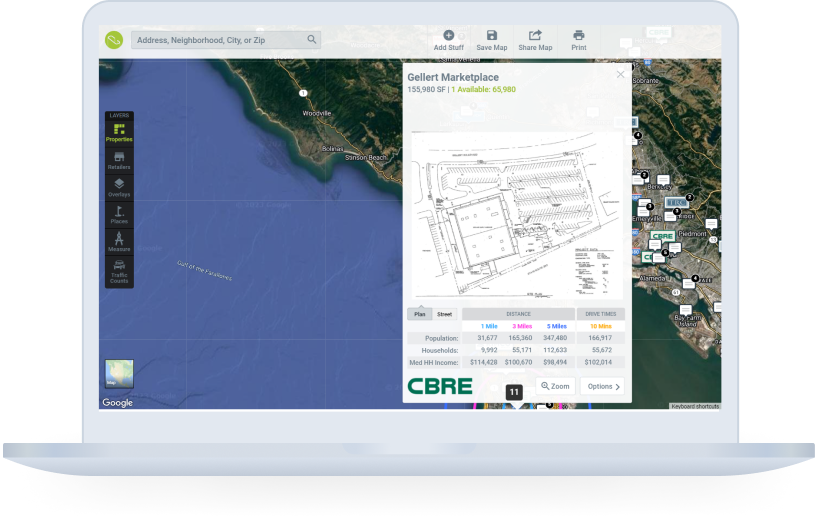Overview
Property Capsule streamlines property portfolio management through a cloud-based platform, simplifying centralization, automation, and publication of crucial property data. They required a specialized map solution for visualizing commercial property data on Google Maps. The solution needed to be seamlessly embeddable across various platforms, including iPads, mobiles, and laptops, where presentation modules are available. Ajackus collaborated with Property Capsule to create an embeddable app showcasing nearby retailers and property data on Google Maps.
Problem
- Customized Map Solution:
Property Capsule encountered a need for a tailored map solution atop Google Maps to effectively visualize commercial property data, demanding a solution uniquely suited to their diverse property portfolio.
- Embeddability Across Platforms:
The challenge extended to ensuring the seamless integration of this map solution across various platforms. With presentation modules available on iPads, mobiles, and laptops, the goal was a consistent and effective embeddability.
- Data Visualization Complexity:
The company’s focus on commercial property data presented a challenge in efficiently visualizing diverse information, including property overviews, agent contacts, site plans, tenant lists, photography, maps, and demographics.
- User-Friendly Web Updates:
For easy updates to property information, Property Capsule required a user-friendly web interface. The challenge was to design and implement a system that allowed users to effortlessly update property details through this interface.
Solution
- Embeddable App Development
Leveraging Google Maps API, our integration incorporated markers, polygons, lines, etc., ensuring the app’s embeddability across various web or mobile applications. Additionally, robust integration with data points facilitated the display of property data in an embed mode, delivering a seamless and consistent user experience.
- Parent App Features
Prioritizing secure user interactions, we implemented a robust user registration and authentication system in the parent app. Additionally, we introduced premium features, such as collaborative sharing, to elevate the parent app’s functionality and enhance user engagement.
- Lightweight Embeddable Approach
We opted not to use any JS framework for the embeddable app, keeping it lightweight. While this posed challenges in state management, it aligned with the priority of maintaining a lightweight, efficient application.
- Angular Framework for Parent App
Choosing Angular for the parent app proved effective, thanks to its extensive community support and a streamlined build process through Angular CLI. This decision ensured scalability and robust functionality in line with project requirements.
- Custom Solution for Location Data
We implemented a custom solution using the spiral algorithm to address the challenge of preventing data overlap in the parent app. This algorithm strategically distributes nearby retailers, starting from the central location and spiraling outward to find open positions, ensuring a clutter-free display at multiple zoom levels.
Results
With the embed functionality, Property Capsule enables custom maps on various devices and any website supporting iFrame. The responsive design ensures maps fit any size seamlessly. Embedding is hassle-free – just copy a small code snippet. Originally, the product design faced challenges with numerous nearby retailers, but we addressed it through ongoing enhancements. The scalable spiral algorithm implementation ensures optimal performance, even exceeding the capacity of most massive screens. Witness its full functionality here.
14+
Years of Engineering Depth
300+
Projects delivered
1B+
in Client Value Created