Are you in a fast-paced workplace where everyone’s juggling multiple tasks? You might be thinking about whether Agile project management could help keep things on track.
If you’re a project manager, you know how important it is for your team to have the right tools. Agile project management tools are designed to help teams finish projects on time without sacrificing quality. But first, let’s break down what Agile methodology really means.
What is Agile Methodology?

Agile methodology is a way of managing software development projects that focuses on continuous improvement. It involves breaking down projects into smaller tasks and releasing updates regularly while incorporating customer feedback.
This approach allows teams to work faster and collaborate better. That’s why it’s been rapidly adopted, with usage nearly doubling from 2020 to 2021.
What are Agile Tools?
An Agile software tool helps teams manage and track their projects more efficiently. These tools support Agile principles by providing digital workspaces for collaboration, planning, and execution.
Popular options like JIRA offer training to help teams get the most out of them. They also include features for reporting and analytics, allowing teams to monitor progress, identify areas for improvement, and make informed decisions.
Teams need Agile tools because they make project management easier and more effective. By providing centralized platforms, promoting collaboration, ensuring transparency, and enabling continuous improvement, Agile tools help teams work smarter and achieve better results.
30 Agile Project Management Tools
Here are 30 Agile project management tools, along with their pros and cons, and top features:
JIRA

JIRA is a versatile tool suitable for medium to large teams looking for extensive customization and integration options.
Pros:
- Highly customizable to fit various project management needs.
- Integrates well with other tools and platforms.
- Offers a wide range of add-ons and plugins.
Cons:
- Steep learning curve for beginners.
- Can become complex and overwhelming for smaller teams.
Top Features:
- Agile boards for sprint planning and tracking.
- Advanced reporting and analytics.
- Integration with popular development tools like Bitbucket and Confluence.
Trello
Trello is ideal for small teams or beginners who prefer a straightforward and visual approach to project management.
Pros:
- Simple and intuitive user interface.
- Flexible enough to adapt to different workflows.
- Great for smaller teams and personal projects.
Cons:
- Lack of advanced features compared to other tools.
- Limited scalability for large projects or teams.
Top Features:
- Kanban boards for task management.
- Easy drag-and-drop interface.
- Integration with popular third-party apps like Slack and Google Drive.
Asana

Asana is a great choice for teams looking for a user-friendly and collaborative project management tool with flexible pricing options.
Pros:
- User-friendly interface suitable for non-technical users.
- Offers both list and board views for task management.
- Robust collaboration features like comments and file attachments.
Cons:
- Advanced features require a paid subscription.
- Lack of native time tracking functionality.
Top Features:
- Customizable project templates.
- Timeline view for tracking project progress.
- Integration with popular apps like Microsoft Teams and Zoom.
Monday.com
Monday.com is suitable for teams looking for a visually appealing and customizable project management solution with powerful automation capabilities.
Pros:
- Highly customizable with various project templates.
- Visual and interactive interface.
- Offers automation features to streamline workflows.
Cons:
- Pricing can be expensive for larger teams.
- The learning curve for setting up complex workflows.
Top Features:
- Customizable dashboards for real-time project tracking.
- Collaboration features like @mentions and file sharing.
- Integration with popular tools like Slack, Zoom, and Google Calendar.
Wrike

Wrike is a comprehensive project management tool suitable for teams that require advanced task management and reporting capabilities.
Pros:
- Flexible task management features with customizable workflows.
- Advanced reporting and analytics for tracking project performance.
- Integration with popular business tools like Salesforce and Adobe Creative Cloud.
Cons:
- A steep learning curve for new users.
- Pricing can be expensive for larger teams.
Top Features:
- Gantt charts for visualizing project timelines.
- Document collaboration and versioning.
- Time tracking and budgeting features.
ClickUp
ClickUp suits teams looking for a feature-rich, customizable project management solution without breaking the bank.
Pros:
- All-in-one platform with a wide range of features.
- Flexible customization options to adapt to different workflows.
- Offers free and affordable pricing plans.
Cons:
- The interface can be overwhelming for some users.
- A steep learning curve for mastering all features.
Top Features:
- Multiple task views, including lists, boards, and Gantt charts.
- Native time tracking and reporting features.
- Integration with over 1,000 third-party apps and tools.
Basecamp

Basecamp is ideal for small to medium-sized teams looking for a straightforward and affordable project management and collaboration tool.
Pros:
- Simple and intuitive interface suitable for non-technical users.
- All-in-one platform for project management, communication, and file sharing.
- Fixed pricing regardless of team size.
Cons:
- Lack of advanced features compared to other tools.
- Limited customization options for workflows.
Top Features:
- To-do lists and message boards for task management.
- Document and file storage with version history.
- Team chat and real-time notifications.
Smartsheet
Smartsheet suits teams that prefer a familiar spreadsheet-based interface and require advanced project tracking and reporting functionalities.
Pros:
- Spreadsheet-like interface, which is familiar to many users.
- Robust project tracking and reporting capabilities.
- Integration with Microsoft Office and Google Workspace.
Cons:
A learning curve for users unfamiliar with spreadsheet software.
Limited collaboration features compared to other tools.
Top Features:
- Gantt charts and Kanban boards for project visualization.
- Automated workflows and approval processes.
- Resource management and workload balancing.
Teamwork
Teamwork is the best choice for teams looking for a comprehensive project management solution with advanced planning and collaboration features.
Pros:
- Comprehensive project management features with task dependencies and milestones.
- Collaboration features like task comments and file sharing.
- Integration with popular business tools like Google Drive and Slack.
Cons:
- The interface can be cluttered and overwhelming for some users.
- Pricing can be expensive for larger teams.
Top Features:
- Gantt charts and task dependencies for project planning.
- Time tracking and resource management features.
- Customizable project templates and workflows.
ZenHub
ZenHub is ideal for software development teams already using GitHub and looking for seamless Agile project management integration.
Pros:
- Seamless integration with GitHub for developers.
- Agile project management features tailored for software development teams.
- Sprint planning and tracking directly within GitHub repositories.
Cons:
- Limited functionality outside of GitHub integration.
- Not suitable for non-technical users or non-software projects.
Top Features:
- Kanban boards and burndown charts for Agile project management.
- Automated workflows and GitHub issue syncing.
- Release planning and milestone tracking.
Airtable
Airtable is suitable for teams looking for a highly flexible and customizable project management solution with database-like functionality.
Pros:
- Flexible database-like structure for organizing and managing projects.
- Customizable views, including grid, calendar, and Kanban.
- Integration with over 1,000 third-party apps via Zapier.
Cons:
- A learning curve for setting up complex workflows.
- Limited reporting and analytics compared to specialized tools.
Top Features:
- Customizable project templates and workflows.
- Collaboration features like comments and file attachments.
- Automated notifications and reminders.
Notion
Notion is ideal for teams looking for a versatile all-in-one workspace that combines project management with note-taking and documentation.
Pros:
- All-in-one workspace for notes, documents, and project management.
- Flexible page structure with customizable templates.
- Collaboration features like comments and mentions.
Cons:
- Lack of advanced project management features compared to specialized tools.
- The learning curve for setting up complex workflows.
Top Features:
- Kanban boards and task lists for project organization.
- Document and file management with version history.
- Integration with popular apps like Slack and Google Drive.
Pivotal Tracker
Pivotal Tracker suits small to medium-sized software development teams looking for a straightforward Agile project management solution.
Pros:
- Simple and intuitive interface for Agile project management.
- Automated project tracking and reporting.
- Built-in collaboration features for team communication.
Cons:
- Limited customization options compared to other tools.
- Not suitable for complex project management needs.
Top Features:
- Story-based project management with point estimation.
- Velocity tracking and release planning.
- Integration with GitHub and Slack.
GitLab
GitLab is ideal for software development teams already using Git for version control and looking for an all-in-one platform for project management and CI/CD.
Pros:
- All-in-one platform for version control, issue tracking, and CI/CD.
- Built-in Agile project management features.
- Seamless integration with Git repositories.
Cons:
- The learning curve for users unfamiliar with Git and version control.
- Limited reporting and analytics compared to specialized tools.
Top Features:
- Issue boards and epics for Agile project management.
- Git-based version control with merge requests and branches.
- Continuous integration and deployment pipelines.
VersionOne
VersionOne is suitable for large enterprise teams looking for a comprehensive Agile project management solution with advanced planning and reporting capabilities.
Pros:
- Comprehensive Agile project management features tailored for enterprise teams.
- Advanced reporting and analytics for tracking project performance.
- Integration with popular ALM tools like JIRA and GitHub.
Cons:
- Pricing can be expensive for smaller teams.
- The learning curve for mastering all features.
Top Features:
- Agile planning and portfolio management.
- Release planning and progress tracking.
- Collaboration features like team rooms and discussions.
Rally Software
Rally Software is suitable for large enterprise teams looking for a scalable and comprehensive Agile project management solution.
Pros:
- Comprehensive Agile project management features for enterprise teams.
- Scalable solution with support for thousands of users and projects.
- Integration with popular ALM tools like JIRA and GitHub.
Cons:
- Pricing can be expensive for smaller teams.
- The learning curve for mastering all features.
Top Features:
- Agile planning and portfolio management.
- Release planning and progress tracking.
- Collaboration features like team rooms and discussions.
Scrumwise
Scrumwise is ideal for teams practicing Scrum methodology and looking for a straightforward, easy-to-use project management tool.
Pros:
- Simple and intuitive interface for Scrum project management.
- Flexible sprint planning and backlog management.
- Integration with popular collaboration tools like Slack and Trello.
Cons:
- Limited customization options compared to other tools.
- Not suitable for teams using other Agile methodologies like Kanban.
Top Features:
- Scrum boards and task boards for project visualization.
- Sprint planning and backlog grooming.
- Burndown charts and velocity tracking.
LeanKit
LeanKit is suitable for teams practicing Kanban methodology and looking for a visual and customizable project management solution.
Pros:
- Visual and customizable Kanban boards for project management.
- Flexible workflow automation and card templates.
- Integration with popular collaboration tools like Slack and Microsoft Teams.
Cons:
- Learning curve for setting up complex workflows.
- Limited reporting and analytics compared to specialized tools.
Top Features:
- Customizable Kanban boards with swimlanes and WIP limits.
- Workflow automation with triggers and actions.
- Card templates and checklist automation.
Targetprocess
Targetprocess suits teams looking for a comprehensive Agile project management solution with visual and interactive project tracking.
Pros:
- Comprehensive Agile project management features with customizable workflows.
- Visual and interactive interface for project tracking and planning.
- Integration with popular collaboration tools like Slack and Microsoft Teams.
Cons:
- The learning curve for mastering all features.
- Limited customization options compared to other tools.
Top Features:
- Customizable boards and views for project visualization.
- Advanced reporting and analytics for tracking project performance.
- Automation features for workflow optimization.
Planview LeanKit
Planview LeanKit is suitable for teams practicing Kanban methodology and looking for a visual and customizable project management solution.
Pros:
- Visual and customizable Kanban boards for project management.
- Flexible workflow automation and card templates.
- Integration with popular collaboration tools like Slack and Microsoft Teams.
Cons:
- Learning curve for setting up complex workflows.
- Limited reporting and analytics compared to specialized tools.
Top Features:
- Customizable Kanban boards with swimlanes and WIP limits.
- Workflow automation with triggers and actions.
- Card templates and checklist automation.
Taiga.io
Taiga.io is suitable for small to medium-sized teams looking for a free and open-source Agile project management tool with basic features.
Pros:
- Open-source Agile project management tool with customizable features.
- Simple and intuitive interface for project planning and tracking.
- Integration with popular version control systems like GitLab and GitHub.
Cons:
- Limited support and documentation compared to commercial tools.
- Less advanced features compared to specialized tools.
Top Features:
- Agile boards and backlog management for project planning.
- Sprint planning and progress tracking.
- Burndown charts and velocity tracking.
MeisterTask
MeisterTask is suitable for teams looking for a straightforward and user-friendly Kanban-based project management solution.
Pros:
- Simple and intuitive Kanban boards for project management.
- Flexible task management features with customizable workflows.
- Integration with popular collaboration tools like Slack and Microsoft Teams.
Cons:
- Limited customization options compared to other tools.
- Less advanced features compared to specialized tools.
Top Features:
- Kanban boards with customizable columns and swimlanes.
- Task dependencies and due dates for project planning.
- Collaboration features like task comments and file attachments.
Kanban Tool
Kanban Tool is suitable for teams looking for a visual and lightweight Kanban-based project management solution with built-in time tracking and analytics.
Pros:
- Visual and customizable Kanban boards for project management.
- Time tracking and analytics for tracking project performance.
- Integration with popular collaboration tools like Slack and Google Drive.
Cons:
- Limited customization options compared to other tools.
- Less advanced features compared to specialized tools.
Top Features:
- Customizable Kanban boards with swimlanes and WIP limits.
- Time tracking with built-in Pomodoro timer.
- Analytics and reporting for project performance.
SwiftKanban
SwiftKanban is suitable for teams looking for a visual and comprehensive Kanban-based project management solution with advanced analytics and metrics.
Pros:
- Visual and customizable Kanban boards for project management.
- Advanced analytics and metrics for tracking project performance.
- Integration with popular collaboration tools like Slack and Microsoft Teams.
Cons:
- Pricing can be expensive for larger teams.
- Learning curve for mastering all features.
Top Features:
- Customizable Kanban boards with swimlanes and WIP limits.
- Advanced analytics and metrics for project performance.
- Collaboration features like task comments and file attachments.
Kanbanery
Kanbanery is suitable for teams looking for a straightforward and user-friendly Kanban-based project management solution.
Pros:
- Visual and customizable Kanban boards for project management.
- Flexible task management features with customizable workflows.
- Integration with popular collaboration tools like Slack and Microsoft Teams.
Cons:
- Limited customization options compared to other tools.
- Less advanced features compared to specialized tools.
Top Features:
- Customizable Kanban boards with swimlanes and WIP limits.
- Task dependencies and due dates for project planning.
- Collaboration features like task comments and file attachments.
KanbanCraft
KanbanCraft suits teams looking for a simple and lightweight Kanban-based project management solution.
Pros:
- Visual and customizable Kanban boards for project management.
- Task management features with customizable workflows.
- Integration with popular collaboration tools like Slack and Microsoft Teams.
Cons:
- Limited customization options compared to other tools.
- Less advanced features compared to specialized tools.
Top Features:
- Customizable Kanban boards with swimlanes and WIP limits.
- Task dependencies and due dates for project planning.
- Collaboration features like task comments and file attachments.
Zoho Sprints
Zoho Sprints offers a comprehensive set of features tailored for agile project management, promoting teamwork and adaptability to changing project requirements.
Pros:
- User-friendly interface suitable for teams of all levels.
- Comprehensive communication features enhance collaboration.
- Robust reporting capabilities aid in project tracking and analysis.
- Seamless integration with bug-tracking tools streamlines issue resolution.
Cons:
- Limited customization options compared to some other tools.
- Advanced features may require additional training for users unfamiliar with agile methodologies.
Top Features:
- Chat, Feed, and Forum for seamless communication.
- Gantt charts for visual project planning.
- Task reports for tracking progress.
- Integrations for bug tracking, ensuring comprehensive project management.
Assembla
Assembla is ideal for enterprises seeking a secure and collaborative software development platform that supports agile methodologies and integrates with popular version control systems.
Pros:
- High level of security suitable for enterprise environments.
- Comprehensive version control integrations facilitate efficient software development.
- Cloud hosting ensures easy access and scalability for growing teams.
Cons:
- Complexity may require time for users to fully adapt and utilize all features.
- Limited customization options compared to some specialized agile tools.
Top Features:
- Git and Repo integrations for version control.
- Product backlog management for prioritizing tasks.
- Cloud hosting for Git, SVN, and Perforce repositories, ensuring accessibility and scalability.
Kissflow
Kissflow offers a user-friendly interface, streamlined workflows, and robust reporting capabilities, making it ideal for organizations looking for a unified platform to manage their projects efficiently.
Pros:
- The no-code platform makes it accessible to users with varying technical backgrounds.
- Intuitive visual interface streamlines workflow creation and management.
- Social collaboration features enhance team engagement and idea sharing.
Cons:
- Advanced reporting capabilities may be limited compared to specialized reporting tools.
- It may lack some of the advanced project management features of dedicated agile tools.
Top Features:
- Visual process design for intuitive workflow creation.
- Social collaboration with community feedback voting for roadmap features.
- Advanced reporting features for generating KPI dashboards and ad-hoc reports.
ProofHub

ProofHub offers a centralized platform with powerful task management and communication features, making it an ideal choice for teams aiming for efficient project management and collaboration.
Pros:
- A centralized platform reduces the need for multiple tools, improving efficiency.
- Real-time chat enhances communication and collaboration among team members.
- The Files section provides a single storage space for easy access to project documents.
Cons:
- It may lack some of the advanced features of larger project management suites.
- The interface may become cluttered for larger projects with numerous tasks and files.
Top Features:
- Task management organises and tracks work progress.
- Real-time chat for instant communication with team members and clients.
- Files section for centralized storage and organization of documents and designs.
Tips for selecting Agile Project Management Tools

Going through the plethora of agile project management tools we mentioned could be overwhelming. No need to worry. Here are five tips to guide you in making the right choice:
- Define Your Agile Framework Needs: Identify your agile framework (e.g., Scrum, Kanban) and ensure the tool aligns with its requirements. For example, if you use Scrum, look for features like burndown charts.
- Identify Essential Features: Besides agile-specific functions, consider other crucial features like team collaboration and resource planning. Gather input from your team to determine essential features.
- Align with Company Goals: Evaluate whether the tool supports your company’s short and long-term objectives. Scalability is key for accommodating future growth.
- Budget Considerations: Factor in your budget and explore pricing plans, including subscription options. Opt for a free trial or demo to assess the tool’s suitability before committing financially.
- Compatibility with Existing Tools: Assess compatibility with your current tech stack, such as CRM or engineering software. Integration is vital for seamless workflow and avoiding wasted resources.
Conclusion: Agile Project Management Tools
There’s no one-size-fits-all solution in agile project management tools. It’s essential to trial potential options and involve your team in decision-making. By considering your framework needs, essential features, company goals, budget, and existing tech stack, you’ll find the right tool to streamline your project management effectively.
Eager to swiftly build your tech teams? Schedule a consultation call today.

Start a Project with Ajackus