Salesforce custom app is more than a customer relationship management tool; it’s an innovation hub for enabling business, streamline the running of operations, improve the experience for its users, and enhance productivity. Probably, its most powerful offering in making apps available custom to the specific requirements of your business. Whether you’re new to Salesforce or seasoned, learning about what potential custom apps can unlock to change how your business functions.
In this blog, we will explore 10 critical facts about Salesforce custom app, including what is an app in Salesforce, insights into creating a Salesforce Org, using tools like the Salesforce App Launcher and App Manager Salesforce, and using development services for custom Salesforce maximization of business success. There are use cases, examples, and strategic benefits of custom apps, so you can go through this game-changing feature.
What is an App in Salesforce?
In Salesforce, an app refers to the consolidation of a collection of tools, features, and datasets toward accomplishing a specific organizational function. Applications can be composed of various elements including, but not limited to, objects, tabs, dashboards, workflows, and reports, or they may contain custom-built components uniquely developed for the business in question.
Key Features of a Salesforce App:
- Logical Structure: The apps in Salesforce are categorized based on related tools and data, making it easier for users to complete tasks.
- Custom Objects and Fields: Organizations can create custom objects and fields to define their data models, which increases flexibility and relevance.
- Improved User Experience: Since apps are tailored to specific user roles, Salesforce makes sure that navigation is streamlined and usability improved.
Example Use Case:
A financial services company develops a custom app that centralizes applicant data, automates approval workflows, and tracks the status of every application.
How to Create a Salesforce Org: Your First Step Toward Custom Apps
Before diving into custom app development, you need a Salesforce Org. Think of this as your organization’s unique instance of Salesforce. This is where all your apps, configurations, and data will reside.
How to Create a Salesforce Org?
- Choose the Right Edition: Salesforce comes in various editions, including Essentials, Professional, Enterprise, and Unlimited. Each has a level of customization and user capacity.
- Sign up for an org: Go to the Salesforce website and sign up for a Developer Org (for testing) or a Production Org (for real-world use).
- Configure user roles: Assign roles and permissions to control data access and maintain security across the platform.
- Set up App Manager Salesforce: Utilize the App Manager tool to begin building and managing your custom apps.
Example Use Case:
An e-commerce startup creates a Developer Org to test its inventory management app. After passing the test, the app is deployed in a Production Org for live use.
Salesforce App Launcher: Gateway to Productivity
The Salesforce App Launcher is a central hub that makes app navigation easy by offering users quick access to all available apps in their Org.
- Unified Dashboard: All the standard and custom apps are shown in one place, making it easy to navigate.
- Custom Branding: The App Launcher can be customized by administrators to reflect the company’s branding, making the user experience cohesive.
- Streamlined Access: Frequently used apps can be pinned at the top, so that users will find what they need within seconds.
Example Use Case:
A marketing team uses the App Launcher to switch between a campaign management app and a social media analytics app, which enables quick decisions in high-pressure campaigns.
App Manager Salesforce: Streamlining Custom App Development
The App Manager Salesforce is used for creating, updating, and managing apps. This user-friendly interface and robust capabilities have made it the developers’ and administrators’ choice of preference.
How App Manager Simplifies the Process:
- Easy App Creation: The wizard provides step-by-step guidance on creating an app from scratch or modifying existing templates.
- Seamless Upgrades: Existing apps can be easily updated to include new features or respond to changing business needs.
- Role-Based Access Control: Decide who can access, edit, or manage the app based on the role they play within your organization.
Example Use Case:
A health care provider utilizes the App Manager to update its scheduling app for patients by installing telehealth appointment features based on the increasing need for virtual visits.
Custom Salesforce Apps: Made for Every Business
Salesforce custom apps enable businesses to have customized functionality that suits their specific workflows. They are meant to fill in the gaps created by standard apps, therefore matching every business process perfectly.
Benefits of Custom Apps:
- Full Customization: Business-specific apps can be built with high accuracy that fits their needs, from a customized dashboard to niche workflows.
- Efficiency Improved: Automation of repetitive tasks and data consolidation into one place save time and reduce errors.
- Scalability Improved: A custom app can be scaled for more users, data, or functionality as the business expands.
Example Use Case:
A logistics firm creates an app customized for a specific purpose-to track vehicle maintenance schedules and their performance in fleets-where the frequency of downtime reduced.
Benefits of Custom Salesforce Development Services:
- Building custom applications needs domain knowledge of Salesforce tools. There is the necessity for proficiency in coding languages: Apex and Lightning Web Components for such applications.
- Customized development services will guarantee the excellent construction of apps with the involvement of these services.
- Expert Advice: Developers offer best practices guidance in developing apps to ensure maximum performance.Intelligent Integration: Custom apps can be easily interfaced with third-party systems, like QuickBooks or HubSpot, to add functionality to these apps.
- Maintenance Services: Development services include app maintenance and periodic updates and troubleshooting services
Applications of Salesforce Custom Apps Across Sectors
Custom apps are flexible, allowing the creation of customized applications for different businesses in diverse industries.
Industry Applications:
- Retail: Develop apps that help monitor inventory levels, customer preferences, and sales trends.
- Healthcare: Design patient management apps to manage appointments and track medical histories in the healthcare sector.
- Manufacturing: Develop apps to monitor production, equipment maintenance, and quality control.
Future of Custom Apps in Salesforce: Emerging Trends
Custom apps evolve to include AI, Machine Learning, and IoT technologies.
Emerging trends:
- AI-Powered Apps: Leverage Salesforce Einstein to gain predictive insights about your business and improve the decision-making process.
- Mobile-First Design: Ensure that mobile apps are optimized for phones and tablets, given the majority of the workforce is mobile.
- Cross-Platform Compatibility: Ensures seamless integration with any other software system or other platforms.
How to Successfully Implement Salesforce Custom Apps: Step-by-Step Instructions
Effectively implementing Salesforce custom apps is a strategic approach to bring together technical expertise and the understanding of business needs. In this section, a comprehensive step-by-step guide ensures that your custom app development journey will go smooth and be successful.
1. Identify Business Objectives and App Requirements
Determine the specific business challenges you want to solve before creating a custom app. Engage with stakeholders, end-users, and key decision-makers to determine requirements and feature prioritization.
Questions to Ask:
- What business processes will the app automate?
- Who will use the app, and what are their roles?
- How will the app interface with existing systems?
2. Select the Right Salesforce Edition
Salesforce provides different editions, each suited to a specific business size and requirement. Selecting the right edition will ensure you have the right tools and capabilities for custom app development.
Salesforce Editions:
- Essentials: For small businesses with basic requirements.
- Professional: For growing companies that need more customization.
- Enterprise: Advanced customization and integration for medium to large organizations.
- Unlimited: Unlimited customization potential, ideal for enterprises with complex requirements.
Pro Tip:
If you’re unsure about which edition to choose, start with a Developer Org to experiment with features before committing to a production environment.
3. Set Up Your Salesforce Org
Your Salesforce Org is the backbone of your app. Setting it up correctly ensures a strong foundation for development.
Steps to Configure Your Org:
- Define User Roles and Permissions: Assign roles to control who can view, edit, and manage app data.
- Enable Features and Services: Activate necessary features like workflows, approval processes, and API integrations.
- App Manager Setup: Organize app components including objects, tabs, and page layouts with the App Manager Salesforce tool.
4. Design the App’s User Interface
Design an excellent UI to make your custom app intuitive and easy to use. Utilize Salesforce’s Lightning App Builder for building responsive and attractive layouts.
Effective UI Design Tips:
- Drag-and-drop components for easy positioning of elements
- Optimize for both desktop and mobile users
- Branding: logos, color schemes
5. Custom Features with Apex and Lightning Components
Salesforce provides the power to build custom features using Apex, a programming language, and Lightning Web Components. These enable developers to create workflows, automate processes, and build dynamic interfaces.
Common Customizations:
- Automated notifications when tasks are completed.
- Dynamic forms that adjust to the user input.
- Custom reports and dashboards for real-time analytics.
6. Third Party System Integration
Many businesses depend on the integration of Salesforce apps with third-party systems for smooth operation. Salesforce allows integrations with QuickBooks, Mailchimp, and HubSpot among others.
Steps for Integration:
- Connect with external systems through Salesforce APIs.
- Utilize the pre-built connectors provided by the Salesforce AppExchange.
- Test the integration for accuracy of data and functionality.
7. Test the App Thoroughly
Testing is a crucial stage that involves ensuring your app performs according to intent and user expectations.
Types of Testing:
- Unit Testing: Validates separate components or modules.
- UAT (User Acceptance Testing): Engages with end-users to ensure your app meets their requirements.
- Performance Testing: Determines how fast your app responds based on load.
Pro Tip:
Take advantage of salesforce built-in testing tool such as Apex Test Execution to automate part of it and save some time.
8. Train Users and Launch the App
Proper user training and a phased launch are the keys to a successful app launch.
Steps for a Successful Rollout:
- Conduct training sessions based on user role.
- Offer user manuals, video tutorials, and FAQs as a reference guide.
- Launch in phases starting with a pilot group and then rolling out across the entire organization.
9. Monitor and Optimize Performance
Once launched, the performance of the app needs continuous monitoring and optimization for the long-term success of the app.
Key Monitoring Activities:
- Monitor usage metrics to determine which features are not used much.
- Collect user feedback on the areas that need improvement.
- Update the app constantly to include new features and enhance performance.
10. Custom Salesforce Development Services
In case your business does not have internal expertise, working with custom Salesforce software developers will guarantee professional development and maintenance of your app.
Benefits of Professional Services:
- Faster time to market
- Access to advanced technical skills
- Continuous support and updates.
Following these steps will ensure your Salesforce custom apps are well-designed, effective, and aligned with organizational goals. Small scale or big, a thoughtful implementation process can make all the difference.
Conclusion: Empower Your Business with Salesforce Custom Apps
Custom Salesforce apps form the core of organizations that are keen to boost productivity, streamline workflows, and ultimately be in a better position to outshine others. Through the use of the Salesforce App Launcher and App Manager Salesforce, businesses can design apps that fit their unique needs. For those looking for professional help, getting the services of custom Salesforce software developers ensures your apps are scalable, secure, and effective.
Ready to unlock the full potential of Salesforce custom apps? Start your journey today and transform your business processes like never before! Let’s speak!

Start a Project with Ajackus