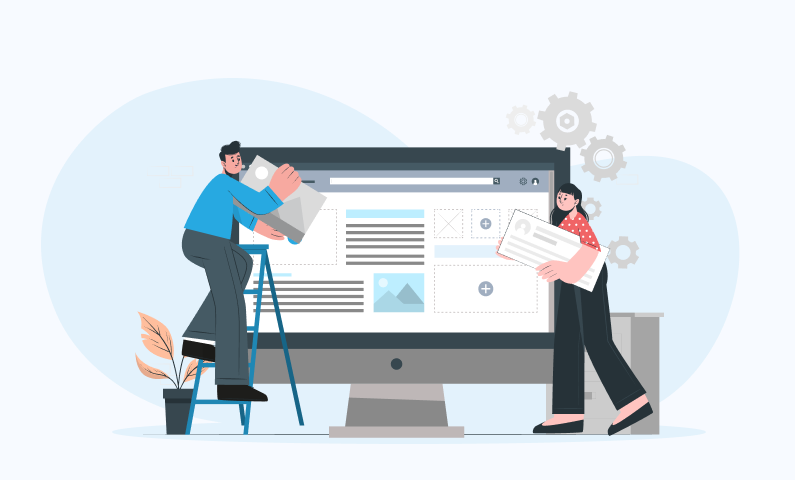While a product is successful, factors such as its effectiveness in engaging the user are more than ever increasing in importance. Understanding how to apply psychological principles for designing interfaces that resonate at both the cognitive and emotive levels is essential to UI UX design solutions. This article works through a broad and in-depth study of these psychological principles behind successful UX outcomes, using real-world examples and case studies in an attempt to provide actionable knowledge for UI/UX design solutions.
Understanding UI UX Design Solutions through Design Psychology
Design psychology is the study of how and why design elements impact human behaviour and emotion. Leveraging these principles, designers can create intuitive, engaging, and emotionally resonant interfaces.
Here are some key psychological concepts that inform UI/UX design:
1. Cognitive Load Theory
Cognitive load is the amount of mental effort required to process information. If users are presented with too much information or are forced to navigate through complicated structures, their cognitive load will increase, leading to frustration and disengagement.
Types of Cognitive Load:
- Intrinsic Load: This is the inherent difficulty associated with a specific task or concept. For example, learning to use a complex software tool may have a high intrinsic load.
- Alien Load: Unnecessary mental work resulting from poor interface design. For instance, a messy interface with numerous choices can lead to confusion.
- Germane Load: The activity of mental work directed toward comprehending and processing information. This is good and should be encouraged through good design.
Application: To reduce cognitive load, designers can apply UI design solutions that are:
- Progressive Disclosure: Here, information is presented progressively rather than cumulatively, so the user can focus on one thing at a time. For instance, a site selling online products may show product details only when a user clicks an item.
- Chunking Information: Division of huge information into smaller, manageable chunks makes data easy to learn. This is the reason why a news website may categorize articles according to specific topics instead of displaying everything at once.
- Ease of Navigation: Familiar patterns of navigation (like top navigation bars or side menus) make information easy to find without much sifting.
2. Emotional Design
Emotional design focuses on creating products that evoke positive feelings. This approach recognizes that emotions significantly influence decision-making and user satisfaction.
Three Levels of Emotional Design:
- Visceral Level: This level concerns the immediate reaction to a product’s appearance. An aesthetically pleasing interface can attract users at first glance.
- Behavioural Level: This level suggests whether or not the product can deliver its promised function effectively. The users are satisfied by simple conversations that easily meet their requirements.
- Reflective Level: This level stands for the personal relevance and meaning users give to a product. A brand story or mission can emotionally bond users to it, thus being more loyal.
For example, the Headspace mobile app for guided meditation uses soft colors and witty illustrations to be able to create a calm experience. That helps the users interact with it more frequently, creating an atmosphere of serenity.
3. Visual Hierarchy
Visual hierarchy is the placement of elements in such a way that it reflects importance. Visual hierarchy can be effectively employed in guiding the attention of the users towards important actions or even information.
Principles:
- Size and Scale: More noticeable with larger elements. A large “Sign Up” button on a landing page is easier to see than all of the other various smaller text.
- Contrast Color: Strong contrast between background and foreground elements draws attention to features or CTAs.
- Use of Whitespace: Great white space around components improves readability and focuses users’ attention on the important bits, without being overwhelming. Examples in Real Time and Usage.
Real-Time Examples and Use Cases: UI UX Design Solutions
Google User Experience Design
Google’s search engine is an excellent example of good UX applied in practice: the minimalistic layout doesn’t push on the user’s cognitive load by showing only necessary elements, mainly the search bar, and letting users focus solely on their queries.
- Use Case: The Google homepage is designed to be empty-a single search bar, with a few links at the very bottom. This removes distractions, encouraging users to interact directly with their search tasks.
- Impact: Google lets users find what they need without making them feel overwhelmed with options or visual noise due to the simplicity.
Augmented Reality User Interface:
This is IKEA Place, the application that uses augmented reality for the enrichment of the user experience. The application gives users a preview of how any furniture would look in their space before even buying it.
Example:
Users can point their smartphones at their living spaces, select furniture from the app, and see how it fits in real-time. This interactive experience taps into users’ emotions by helping them envision their ideal home environment.
Psychological Insight:
This use of AR reduces uncertainty in purchasing decisions by allowing users to interact with products in
a meaningful way before committing to buy.
Case Studies
1. Dropbox’s Onboarding Process
Dropbox is known for its streamlined onboarding process, which minimizes drop-off rates during the sign-up process effectively. By using the theory of user experience, Dropbox limits the amount of options it gives new users along with sensible guidance in every stage of the process.
Outcome: With a streamlined onboarding flow that contained fewer numbers of steps as well as clear instructions, Dropbox saw an absolute increase in the retention rate of the users in the initial sign-up process.
Dimensions:
- Clear progress indicators help users understand how many steps remain.
- Contextual help prompts provide assistance without overwhelming users with information upfront.
- Data Insights: A/B testing showed that reducing the number of fields in the sign-up form led to higher completion rates—demonstrating the effectiveness of minimizing cognitive load during onboarding.
2. Airbnb’s Personalization Strategy
Airbnb tries personalizing user behavior and preferences to offer personalized experiences. Analysis of past bookings and search history enables Airbnb to suggest listings that improve the satisfaction and engagement rates of users.
Psychological Rational Underlying: This approach works on the basis of the endowment effect, wherein the users tend to be more attached to options customized for their needs and are more likely to book a place.
Implementation Details:
- Machine learning algorithms process user data, generating customizable recommendations.
- Airbnb sends targeted emails based on home pages users have accessed or reserved.
- User Engagement Analytics: According to Airbnb, the booking rates increased when personalized recommendations appeared on top of the user dashboard- illustrating how users are emotionally connected with their travel selections.
3.Role of User Interface Animation
Using user interface animation can really promote user interactions to include the use of visual feedback and guide user through a course of action:
- Microinteractions: Such animations on small actions like button-pressing or form submitting can make interfaces feel more ‘alive’ and responsive.
Example: When a user submits a website’s form, the faint animation of how the job was successfully submitted can boost satisfaction by creating instant feedback. - Loading Animations: These keep users engaged while waiting for content to load and minimize wait times.
- Progress Indicators: Animations showing loading progress, such as animation icons or progress bars, control the expectations of users as long processes are happening, and hence frustration experienced when waiting is minimized.
Tools for UI Testing
If designs are to resonate with the users, appropriate user interface testing tools are required:
- UsabilityHub: This website enables designers to test all different aspects of their designs-for instance, preference tests-before a product launch and starting receiving feedback from real users.
- Lookback.io: With Lookback, one can view interactions of users in the moment of testing to help understand how users approach interfaces.
- Crazy Egg: Its heatmaps illustrate where users click on any given webpage to let the designers know where exactly users are clicking and aid in layouts optimization
- UserTesting.com: A site that enables designers to watch how real people use their products while thinking aloud to help them gain qualitative insights into behavior
The UX Process: Steps Toward Effective Design
The UX process is the structured approach with which to guide designers while creating impactful user experiences.
Research:
- Survey research, interviews, and market analysis provide insight into users’ needs.
- Use Google Analytics, or similar tools, to analyze existing data on user behavior.
- Develop rich, detailed personas based on demographic data and behavioral insight to inform design choices.
- Perform competitor analysis to identify industry standards and potential gaps in your offering.
Design:
- Apply UI/UX design principles to create wireframes and prototypes that reflect the user’s needs.
- Use tools such as Sketch or Figma for collaborative designs.
- Applying accessibility from the onset (alternating text of images) to be inclusive, etc.
- Develop style guides that contain typography, color schemes, button style, etc. to ensure consistency across all screens.
Testing:
- Use different user interface testing tools to get various prototype feedback.
- Run A/B tests to compare different approaches towards design based on user interaction; that may involve testing variations of layouts and colors for CTAs.
- Engage real users through usability testing to collect honest feedback on designs; watch where they struggle or succeed navigating your interface.
Implementation
- Finalize designs based on the feedback gathered and ensure that they align with well-established design principles.
- Collaborate closely with implementors during implementation to preserve design integrity; frequent review could prevent developers from using design specifications.
- Design specifications should be documented clearly; an implementor should know what functionality is intended; this may include annotated design artifacts that reflect interactivity or animation.
Iteration
- Envision constant improvement to the product by real-time user feedback and analytics post-launch; create a schedule of fixed, periodic review cycles of designs prompted by new insights or technology shifts.
- Use tools like Hotjar or Mixpanel for monitoring user behavior after launch for further refinements, identifying drop-off points in funnels or pages with significant engagement drops.
- Create feedback loops wherein users’ input continuously informs further updates or redesign; optionally introduce features like in-app surveys after an interaction for direct feedback opportunities
Subsidiary Considerations in UI/UX Design
Accessibility in Design
Accessible design ensures products can be used by people of all abilities. For one user, it may be a matter of a suitable level of color contrast, and for another, it could be navigation likely to work in ways accessible with the keyboard for someone who cannot use a mouse.
Best Practices:
- Adhere to the WCAG standards that provide specific criteria for making your web content accessible.
- Use alternative text for images so that the screen reader could read them effectively; this is important to visually impaired users who rely on assistive technologies.
- Apply ARIA attributes where necessary to extend accessibility features in web application, as such attributes help define the roles and properties of UI elements for assistive technologies.
Cultural Considerations
Understanding the different cultures could help in greatly impacting how users interact with your interface. Colors, symbols and even navigation styles may have different meanings for various cultures.
Example: In some cultures, certain colors may evoke certain emotions or associations; thus, designers should have in-depth research about their target demographics when developing interfaces for global audiences.
Localization Strategies:
- Make content not only linguistically local but culturally local by using imagery that reflects regional culture; this can be achieved by using culturally acceptable symbols or avoiding any imagery that may be offending.
- Test with different user groups during research to pick up on issues earlier; testing for usability across various cultural groups can provide valuable insights into the nature of usability preferences.
Conclusion
User interaction psychology is that which blends cognitive science with the practical strategies of design. Effective designers will learn to manage cognitive load techniques, use emotional engagement approaches, understand principles of visual hierarchy, and all this at a time when they put these digital experiences alive by using UI animations.
As the technology and human behavior continue to evolve, these psychological insights will help seasoned developers and new UI designers produce more innovative UI designs that differentiate them in today’s competitive digital environment. Most of all, it would just not only make designs intuitive but will also connect users and brands on a deeper level while driving engagements and satisfaction across many touchpoints.
By bearing all of these tiny yet significant details in UI/UX design perfectly founded on psychological principles, designers can ensure they come up with meaningful experiences, something that not only meets functional requirements but also connects emotionally with their audience, ultimately leading towards greater success in any digital endeavor.
If you are a business, looking to create intuitive and user-friendly UI/UX designs, we are here to help you. You can get in touch with us and we make them into a reality!

Start a Project with Ajackus